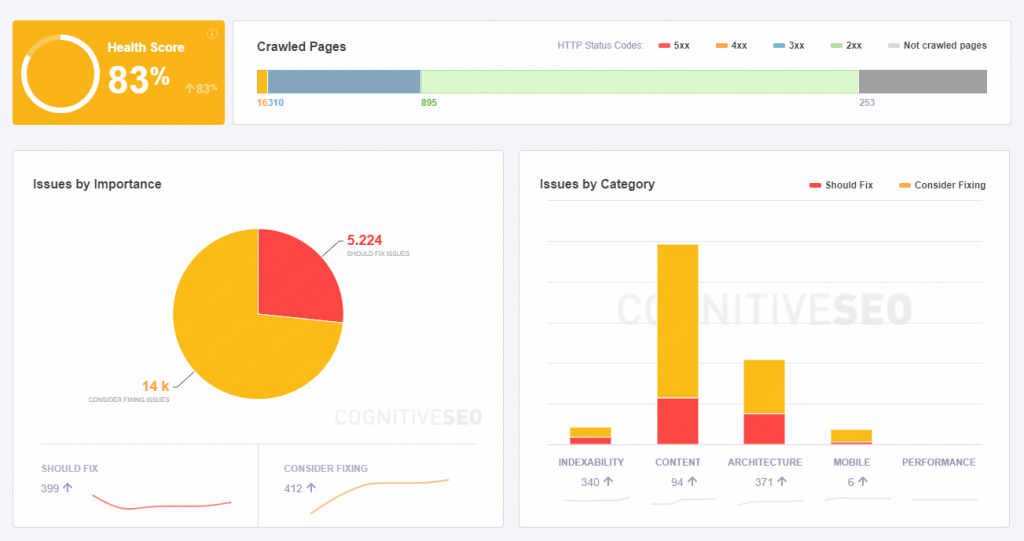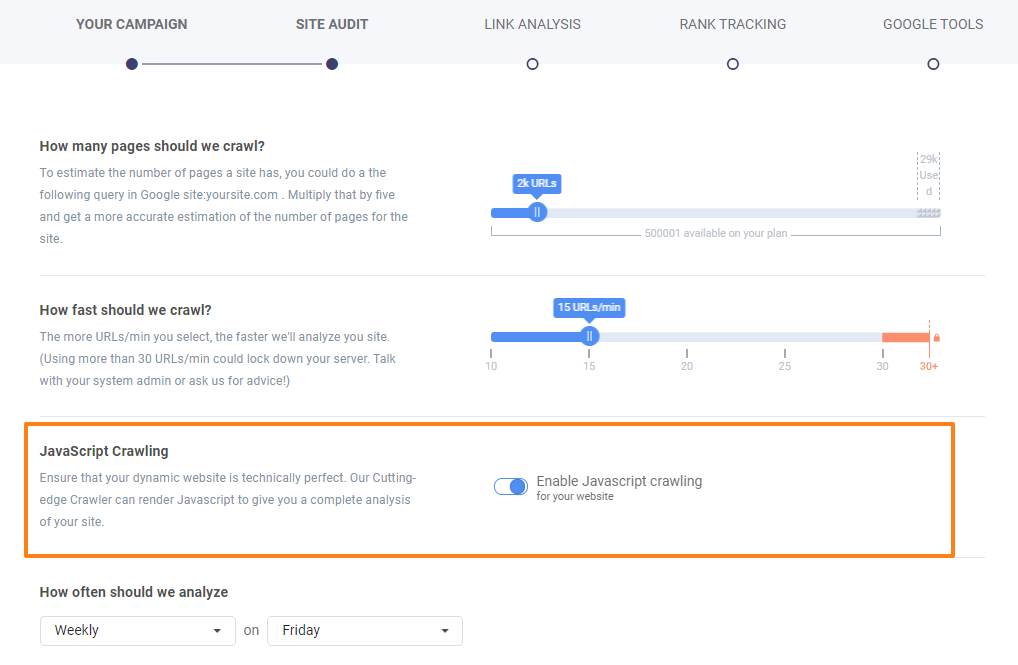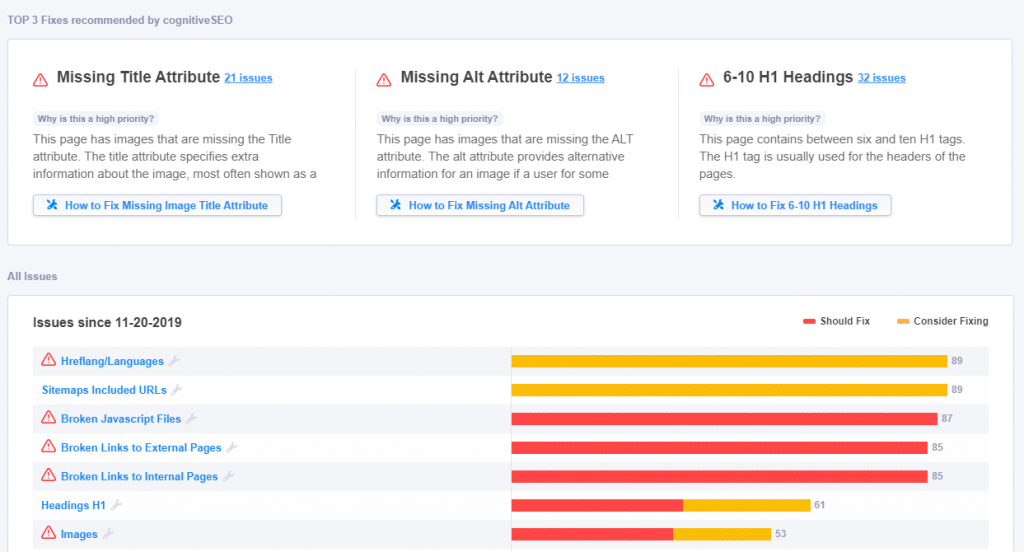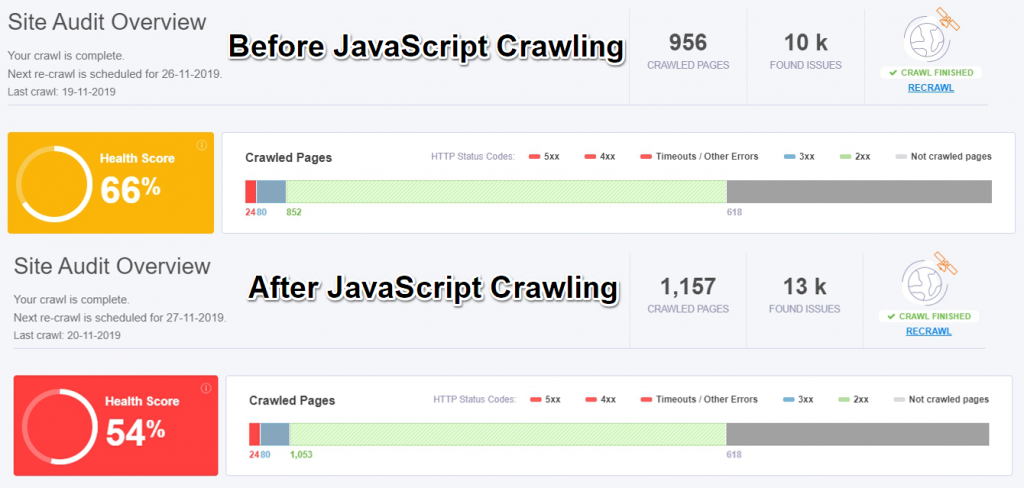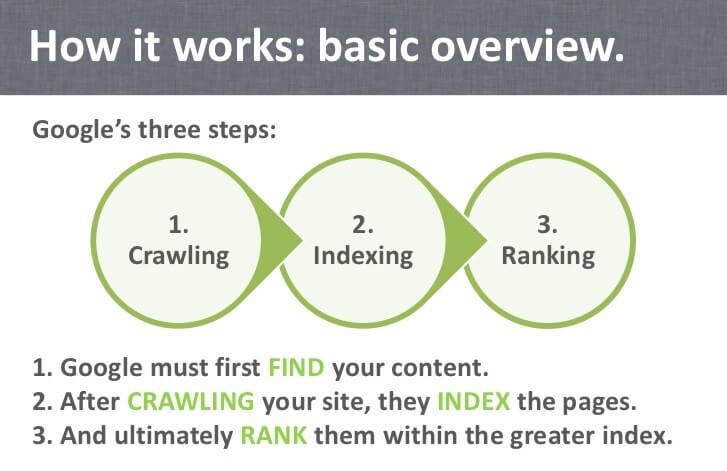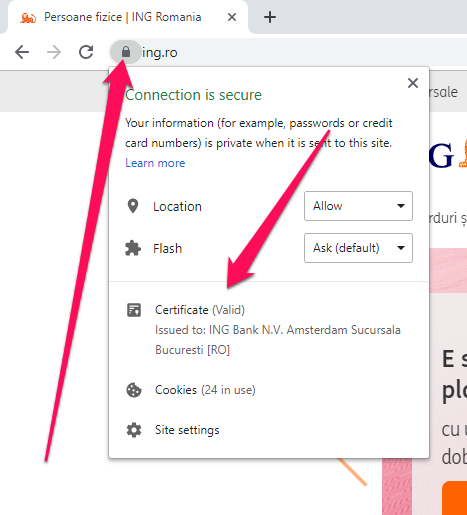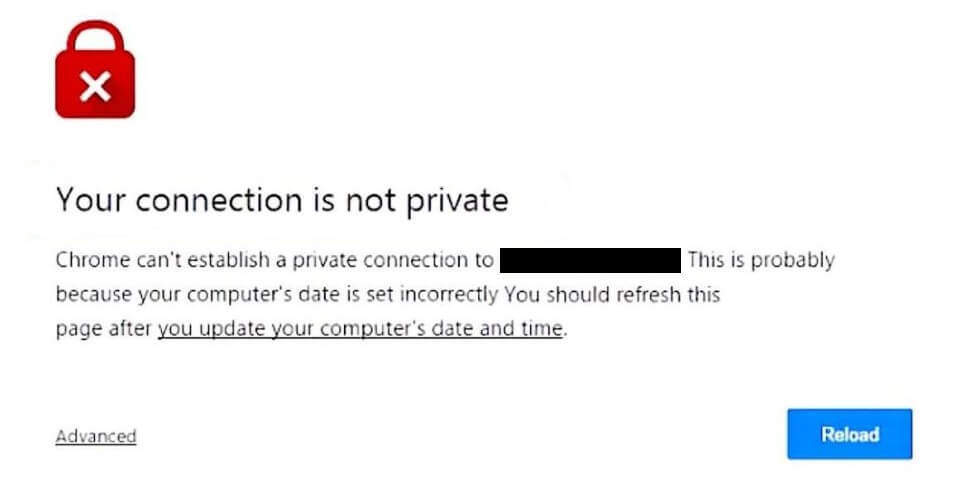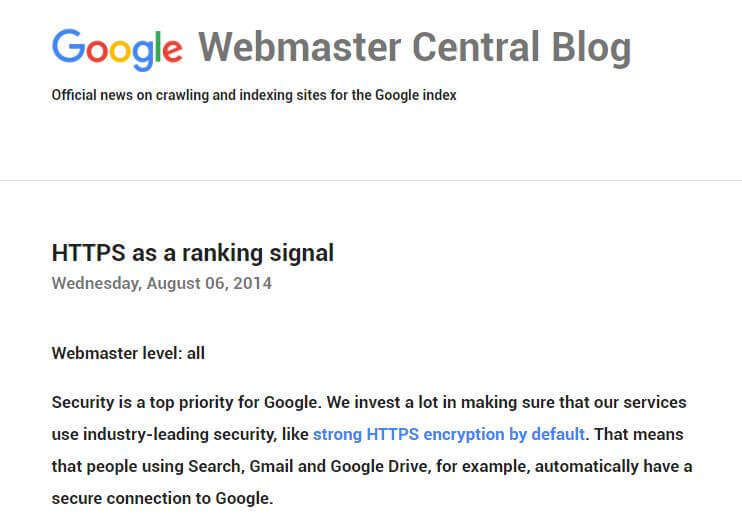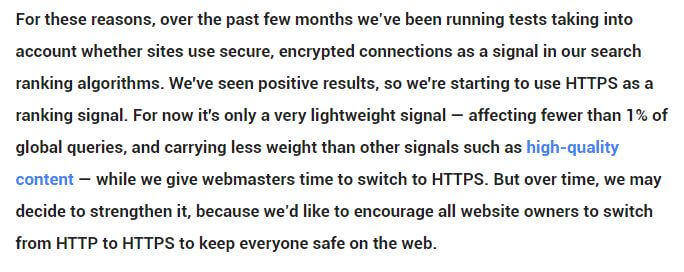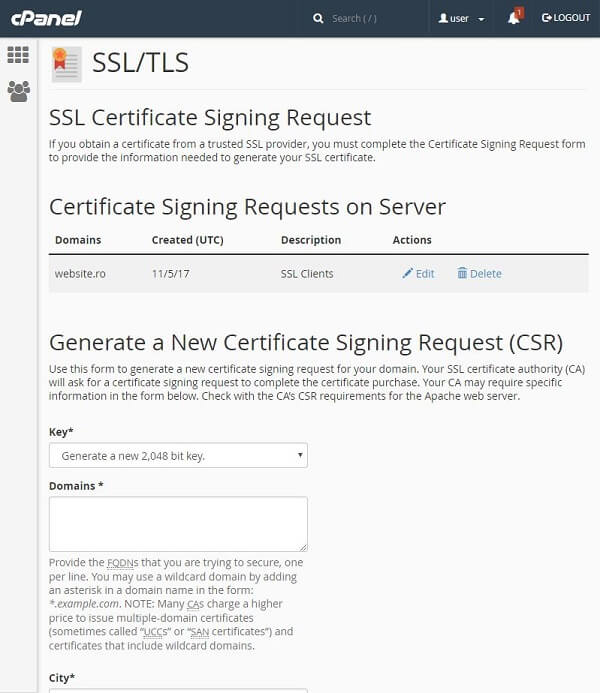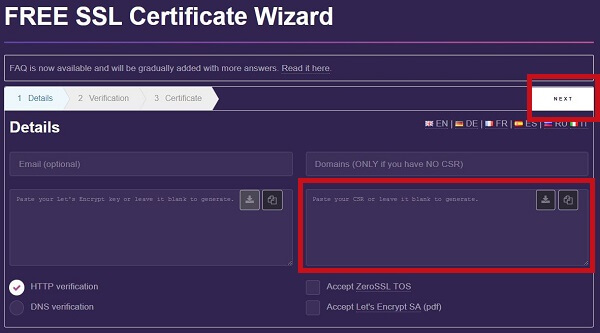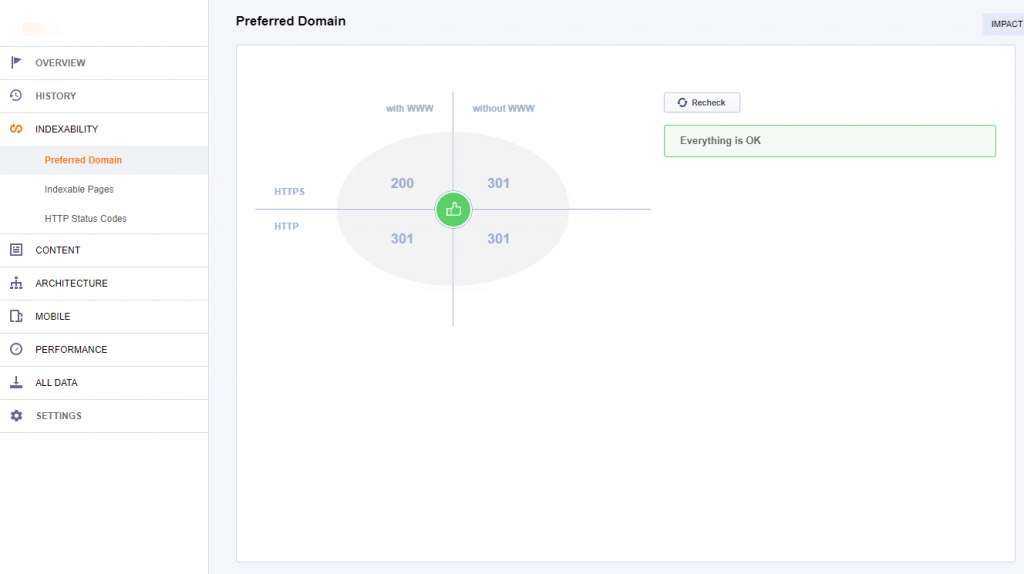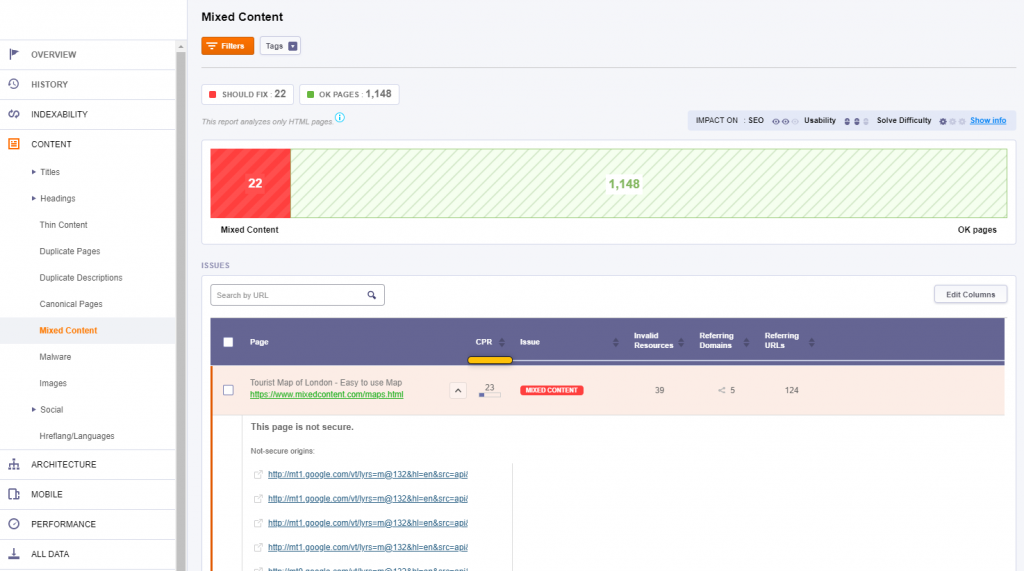Faster, easier, higher. That’s what we’re all up to when it comes to ranks and traffic, right? Well, easy wins with little effort are rare in SEO. There are most likely SEO myths that will wipe out your business instead of boosting it.
As we are often being asked about many misconceptions from the SEO world, we’ve decided to gather and share with you the most important SEO myths that tend to keep you from improving your ranks and traffic. And of course, clarify them once and for all.

SEO can make you or break you, depending on how you’re using it. Here’s an idea of what you should stay away off, the SEO myths. Read them, breath them and live without them:
- Using Tabbed Content Can Penalize Your Site
- Syndicate Content Does Hurt Your SEO
- It’s Better to Have More Links Than More Content
- The Disavow Tool Is Useless After Penguin 4.0
- Links in Comments and Forums Will Attract Google Penalties
- Social Signals Don’t Impact SEO
- All Backlinks Are Created Equally
- Keyword Optimization Matters Most in SEO
- Artificial Social Shares Will Boost Your Rankings
- Keyword Density Should Be at Least 2% to Increase Your Rankings
- A High Number of Links Is All You Need to Rank on the Top
- You Don’t Need an SEO Specialist, Anyone Can Do It
- SEO Is All About Rankings
The evolution of SEO is faster than our ability to perceive it. Over the years, it appeared so many speculations regarding SEO that you would think you were at a stock market.
The long list of SEO myths continues to be more and more voluminous. Some of these myths appeared from the need of the so-called experts who wanted to find out Google’s next move. It is sad to see these people living and dying by Google’s quotes and PR statements.
Let’s move past the “SEO is dead” phrase and start focusing on certain facts pertaining more to bad documentation rather than to real myths. SEO is not dead and we’ll be long gone when and IF that will really happen. It is very much alive and, we might add, omnipresent.
SEO is not about shenanigans. SEO is not something you can easily use to bring your newly created website on top of results like some magic fairy dust. Rather, it is a continuously evolving industry. There is no one-time recipe for SEO algorithms that change every day. You have to adjust your strategies accordingly and act naturally. Otherwise, you might look suspicious.
We’ve seen a lot of stressed and frustrated people blaming it on tools and agencies when they don’t see the SEO efforts equating to payoffs instantaneously. Even the creation of the world took more than one day. Good results don’t come easily.
| Digital marketers understand that SEO is not a magic pill that will skyrocket your rankings in one day. | |
| Vishal Ray Malik | |
| Founder of ConversionLink / @vishalraymalik | |
1. Using Tabbed Content Can Penalize Your Site
Tabbed content started as a solution for keeping your site clean and to the point, without overcrowding the reader. They could show or hide the content by a click. What started as a good thing for the user ended badly for the search engine crawlers.
The hidden text using expandable sections was bad for SEO because bots could not read the text and therefore the website couldn’t get indexed or ranked.
Google discarded the websites that used the “click-to-expand” type of content because it thought they were hiding it from the user, exactly the opposite of its intention. But as you all know, there might have been a grain of truth in Google’s position towards tabbed content because there are all sorts of people trying to trick Google.
John Mueller stated that Google may not rank the page for the tabbed content because it knows users do not see the content by default.
| From our point of view, it’s always a tricky problem when we send a user to a page where we know this content is actually hidden. Because the user will see perhaps the content in the snippet, they’ll click through the page, and say, well, I don’t see where this information is on this page. I feel kind of almost misled to click on this to actually get in there. | |
| John Mueller | |
| Webmaster Trends Analyst at Google / @JohnMu | |
You can listen to his answer in the next video:
Nonetheless, we must understand that Google penalizes those websites that deceptively use hidden text.
Matt Cutts explained in the video below that using JavaScript for collapsing content is an accepted and a common practice by lots of ecommerce websites that want to make their site more welcoming.
Using JavaScript for tabbed content that includes hidden text is an accepted example within Google’s Webmaster Guidelines.
| Not all hidden text is considered deceptive. For example, if your site includes technologies that search engines have difficulty accessing, like JavaScript, images, or Flash files, using descriptive text for these items can improve the accessibility of your site. | |
| Google’s Webmaster Guidelines | |
Let’s take Wikipedia, for example, the online encyclopedia that uses on-click expandable content on the mobile version.
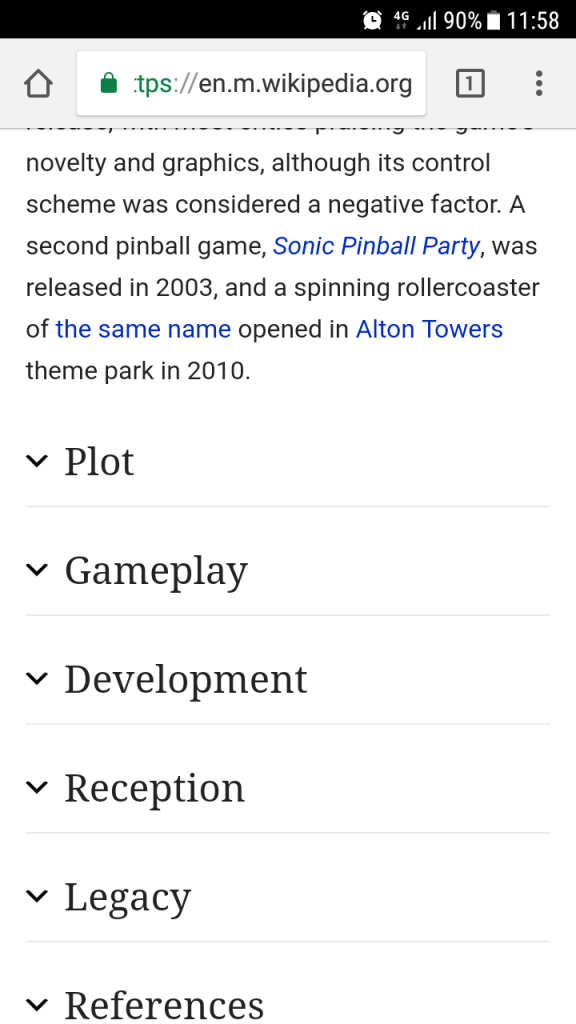
If you look at the picture above you can see that the collapse sections complement the content. There is a lot of information on the page and you can easily go and read only what you’re interested in, and not the whole article.
Using tabbed content is not bad for SEO and Google won’t penalize your site if it is implemented in a non-spammy way. The hidden text or links is considered spammy if it there solely for search engines rather than visitors.
2. Syndicate Content Does Hurt Your SEO
First, let’s start by saying duplicate content is neither syndicate content nor article spinning.
We all know about duplicate content and the long talk over the year, when it has been said that duplicate content will penalize your website. Things have changed and we learnt that the duplicate content penalty was a myth. Matt Cutts and Andrey Lipattsev said repeatedly that duplicate content doesn’t get you penalized, while copied content does.
As for article spinning, the penalization is applied. It is a technique used in SEO by rewriting articles and replacing specific words, phrases, sentences trying to provide a different version by each spin.
However, syndicated content refers to a situation when a third party publishes an article taken from a source while mentioning it and doesn’t take credit for the article. Syndicated content doesn’t violate Private Label Rights (PLR) either because the original author keeps the ownership of the article and offers a Creative Commons license for reposting.
If all these steps are followed, then syndicate content won’t damage your site or your SEO; it won’t be deemed copied content and get you penalized. So the myth of syndicate content must be broken. Syndication is not a form of plagiarism as long as there is a source cited.
The truth is that only copied content and article spinning will penalize your website.
Here’s what John Mueller says in Search Console Help, regarding content that is automatically generated, doesn’t comply with the copyright infringement and the Webmaster Guidelines.
| Our algorithms prefer unique, compelling and high-quality content. Content that is rewritten, “spun,” automatically translated or otherwise modified in an attempt to make it appear unique would go against our Webmaster Guidelines and can result in action being taken against sites that rely on such content. | |
| John mueller | |
| Webmaster Trends Analyst at Google / @JohnMu | |
Syndication can really help you if done correctly. If you use it as an amplification technique, you get the chance to rich a broader audience.
There are a lot of trustworthy websites that publish syndicate content and have a large number of people that are subscribed to the newsletter and RSS feed through a dedicated service like Feedly.
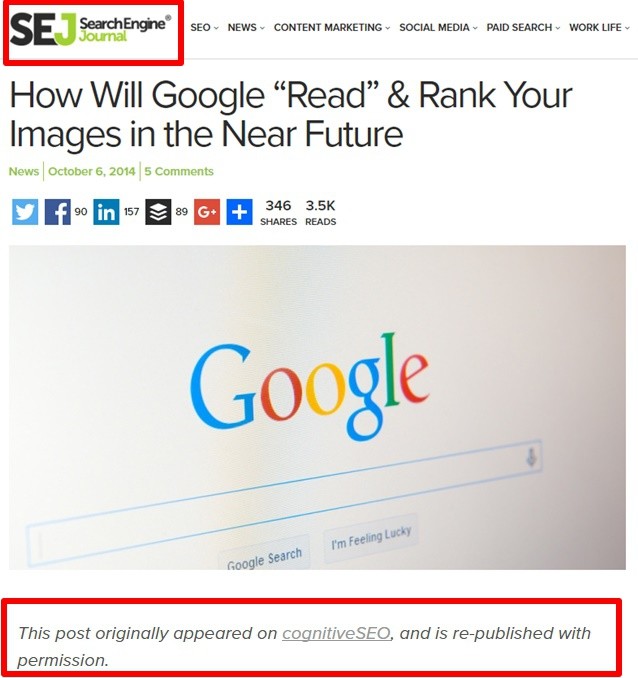
3. It’s Better to Have More Links Than More Content
There was a time when it was better to have more links than content to rank higher in Google. Back then, links had more value. Building links on specific anchor texts was essential for SEO industries and to boost your search rankings. And since it began to have such a huge effect on rankings, all kinds of webmasters and SEO pros started to do link building just to create chunks of links, thinking only about quantity and not at all about quality. Google realized that people abused this technique and flooded the SERP with irrelevant and bad sites getting triggered there only by having bad inbound links with no value for the user.
The solution Google found was the Webspam Update, named Penguin afterward. This big change happened on April 24, 2012, when Penguin was released for the first time. Back then, it addressed problems such as keyword stuffing and link schemes. Later on, they took the problem into their own hands and penalized sites with unnatural, manipulative inbound link profiles.
Both Matt Cutts and Andrey Lipattsev confirmed that content, links and RankBrain are the first 3 rankings factors. All of them are equally important. None of them is more important than the other (according to Google).
But here is just one of the myths you should leave behind: links value more than content. Put your ideas into action and start creating an abundance of new pieces of content or improve the ones you already have. Information is in your pocket.
A natural link profile and good content can bring you high rankings. And the best way to do it comes from the SEO masters and people that went through all Google dances and managed to dance all the way up to the present.
Bill Sebald, from Greenlane, managed to improve the rank from #5 to #2 for the period of time they optimized the content with the help of Content Assistant. And he’s not the only one. The knowledge and tools are here; you just have to create the strategy and take some time to do it.
| Within 24 hours, we saw our rank improve from #5 for the term we were optimizing for to #2. This fluctuated over the next few days but then we settled into the #2 spot and have remained there since. Read the full case study. | |
| BILL SEBALD | |
| Founder Greenlane / @billsebald | |
4. The Disavow Tool Is Useless After Penguin 4.0
To disavow or not to disavow? That is the question.
We get tons of emails and questions from people saying they know disavow tools are useless and Google knows which links they built and which they didn’t.
Let’s take the example above that can prove our point:
I saw that I have some links marked as unnatural, but I have never built those links. Google says if you never built the link then don’t worry about it. I only built the link to a single post which is 100 photoshop tutorials post so that is why I am shocked to see that all of my links are marked unnatural by your tool.
The 100 photoshop tutorials post is unnatural itself. Google might ignore it, but it might not. Google doesn’t know if you built those links. They are pointing to your site and that’s it. Maybe someone did a negative SEO attack on your website. Google could see that as something you did and penalize you. What Matt Cutts and John Mueller say is different from what the algorithm does.
When Google Penguin 4.0 went live, Gary Illyes said:
| Traditionally, webspam algorithms demoted whole sites. With this one, we managed to devalue spam instead of demoting AND it’s also more granular AND it’s real time. Once the rollout is complete, I strongly believe many people will be happier, and that makes me happy. | |
| Gary Illyes | |
| Google spokesperson / @methode | |
People still asked if the disavow tool was still necessary, along with this update:
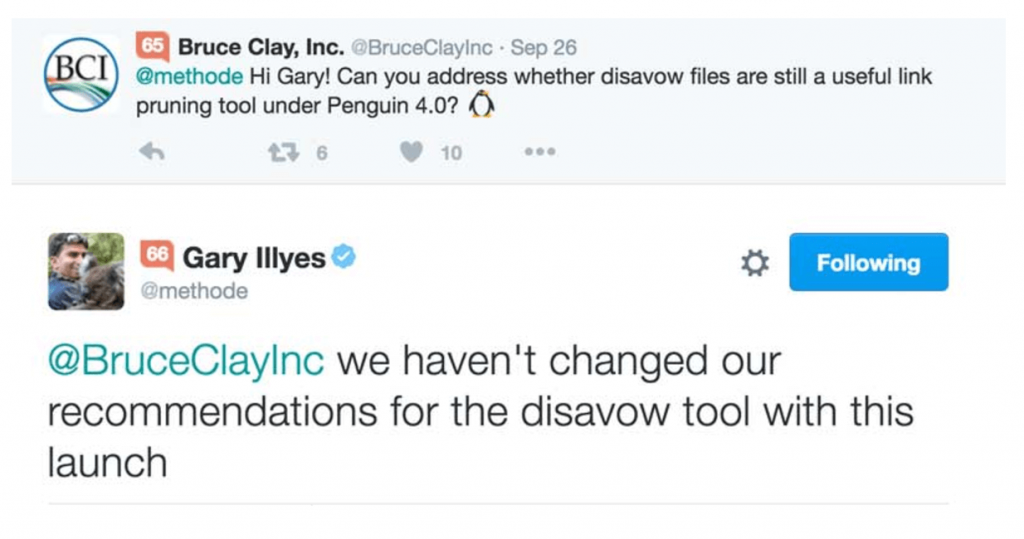
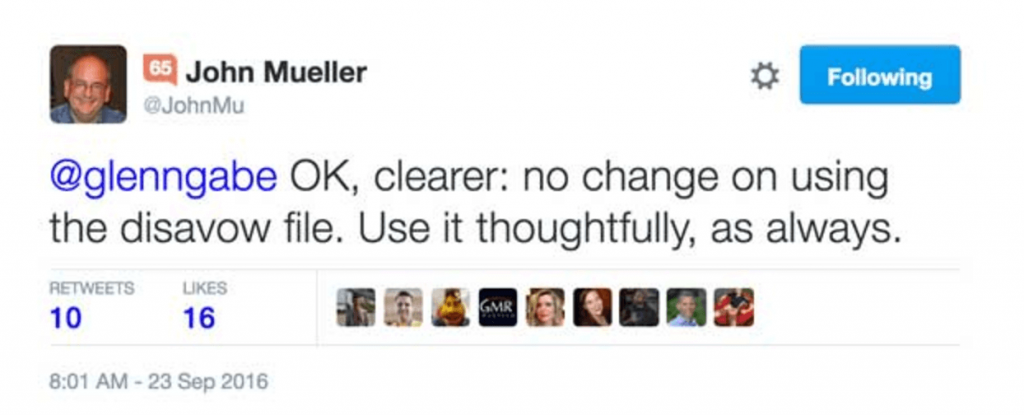
5. Links in Comments and Forums Will Attract Google Penalties
SEO myth busting again; here’s the urban legend that has been brought to life: all community engagement is toxic, such as links in comments and forums.
Don’t confuse blog commenting and forums with directories. The latter are more suspicious, but for sure in that case, also, there are white-hat directories. One of the clearest differences to emerge is that a forum is a discussion panel and a directory is an online list or catalog of websites.
The mirror has two faces. If we’re to take forums in general and links in comments (even nofollow links) we would say that they have low-quality, because there are a lot of spammers. Along the years, lots of forums were bombarded by constant spam messages from marketers trying to cash in on a captive audience and build lots and lots of spammy links. It was a time when forums were popular, that’s why the bad guys focused their attention on them.
Forums have some advantages:
- Have niched users;
- They bring topical relevancy;
- Have loyal users, that help increase website traffic through repeated visits;
- Easily create a connection and build a relationship because you no longer have to search them and capture their attention;
- Easier to gain trust.
So you can understand why spammers were attracted by building links there through comments. But with time, just like Google, proper forums that delivered relevant information started to have more restrictions on user-generated content (UGC).
| The next wave of the Web is going to be user-generated content. | |
| John Doerr | |
| General partner KPCB / @johndoerr | |
You can find lots of trustworthy forums and social communities built on user-generated content that provide valuable information from experts and pros. Reddit, WebmasterWorld, Moz Forum, Quora, Campus Society, Stumble Upon, Tumblr are just a few examples of communities built on user-generated content, each of them focusing on a specific audience.
Did you know that millennials spend 30% of their media consumption time with content that is created by their peers (UGC) and consider it to be more memorable than other media? But that’s not all, user-generated content is trusted more than traditional media (59%) according to a research made by Ipsos MediaCT/Crowdtap.
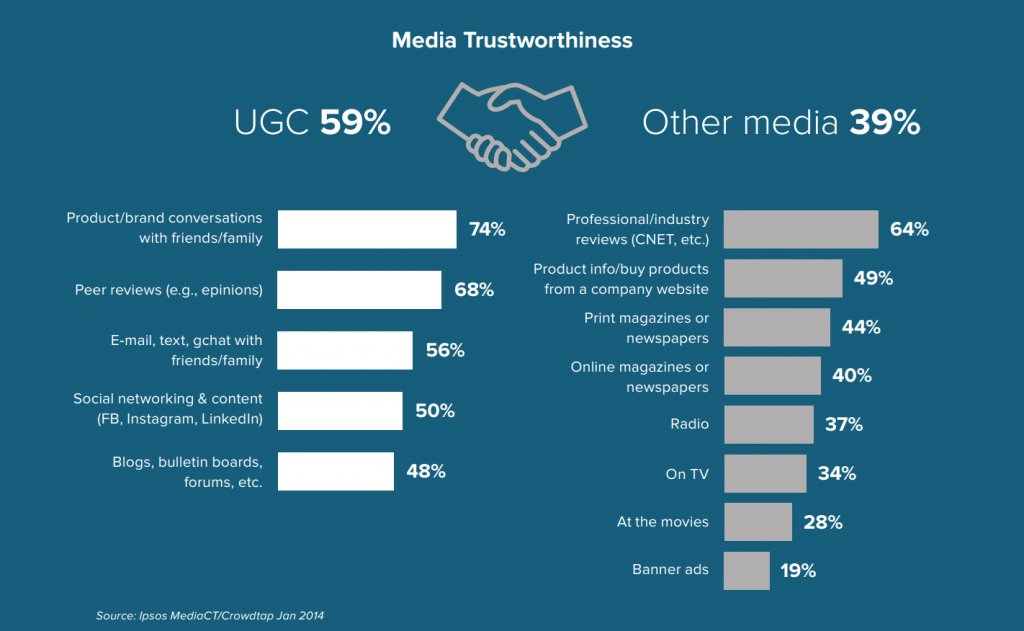
Millennials are also committed to engaging with social media on a daily basis above all other media types.
Let’s debunk this myth together. Community engagement is not toxic if it observes Google’s quality guidelines and comment links from forums and user-generated communities are naturally placed there.
6. Social Signals Don’t Impact SEO
Come into the mythical place named Narnia, where everything is possible and social activity has no value for SEO. Well, let’s see why it is a myth and which is the truth behind it.
I hear lots of people saying things like:
“Is it true that likes on Facebook, Twitter, and so on, do not count towards Google rankings? Well, why bother improving my social activity?”
Or even asking:
What would be the SEO benefit of linking to Instagram/Facebook/Twitter posts?
But the real question should be “Is your site providing added-value for your users?” rather than thinking of the “SEO benefits”.
Let’s get one thing straight: it is true that a “like” on a social account doesn’t influence Google rankings, but they have a positive influence among shares, engagement. John Mueller states that there is no direct ranking signal in Google’s ranking algorithm. Google treats Facebook and Twitter posts like any other web pages for search, but NOT as a ranking factor. But this doesn’t mean social signal has no value for SEO. It indirectly influences website rankings.
Social signals have a lot of value in this manner. You build your brand and drive traffic to your website, therefore influencing your rank on Google.
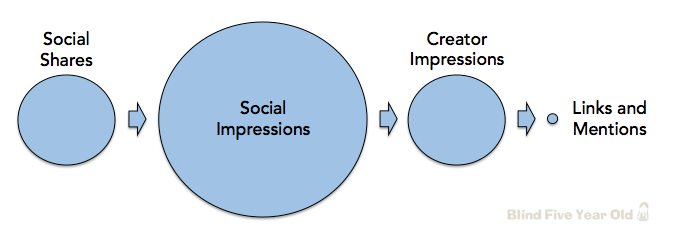
Source: blindfiveyearold.com
We conducted a study on this topic and the numbers were clear: a strong presence on social networks is correlated with better rankings. This means that, in general, the higher the ranking of the website, the higher the chances that the average presence on social network is larger.
Another interesting discovery was the fact that Facebook post engagement has a strong connection with organic search CTR. Larry Kim saw that Facebook posts with extraordinarily high engagement rates tended to have above expected organic search CTR.
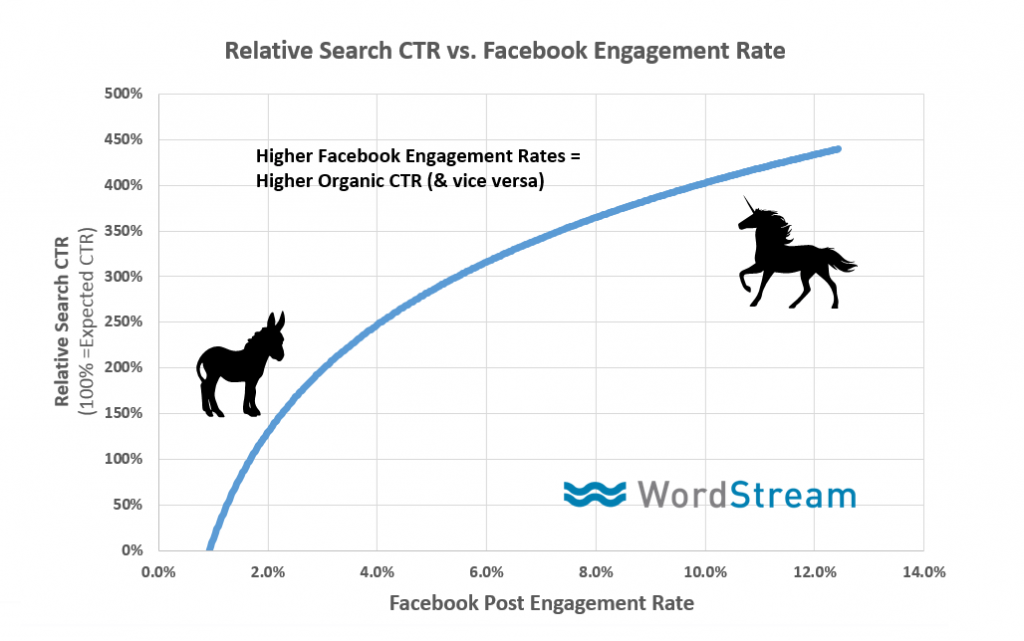
Source: wordstream.com
In the end, it is about how engaging your content is.
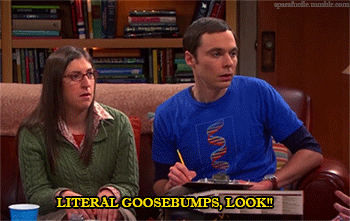
If you have a successful activity on your social accounts and create engagement, you have the possibility to attract a larger audience and send it to your site. On top of that, that audience can share the information and amplify it, organically. Influencers come to your site and in no time you can increase the number of links, which boosts your SEO efforts.
| Links are the confound in the correlation between social shares and rankings. | |
| AJ Kohn | |
| Owner, Blind Five Year Old / @ajkohn | |
Remember that social engagement sends positive signals to Google. Long story short, social signals have an indirect impact on SEO and a powerful impact on search rankings. The result of the social activity is more valuable than the action per se. That’s the one that counts.
7. All Backlinks Are Created Equally
Oh boy! Oh boy! They never stop coming. I’ll boil this down to the bare facts.
You know and I know that there are bad and good links. Getting at this point, we can see that backlinks are not created equal. But let’s not stop here.
Let’s go on with the good links and say that they are created equally. At this point, I have to ask you: is a link on Forbes equal with bananaroots.wordpress. com? The first domain is an American business magazine and the second one is a blog about bananas. Firstly, the two domains are different by the industry, secondly by the domain influence/authority and page influence/authority.
There are so many aspects to take into consideration when we talk about backlinks that this could take an entire post and lots of coffee to bare all the SEO myths that are out there and debunk them. But, I’ll save your energy and go with the one that interests us today, at this moment.
To figure out this backlink equality issue, let me present you two situations. If you search for “brown recluse” you’ll see search engine results from EmedicineHealth and LiveScience. The first page has a well-covered topic with lots of on-topic content as you can see in the next screenshot:
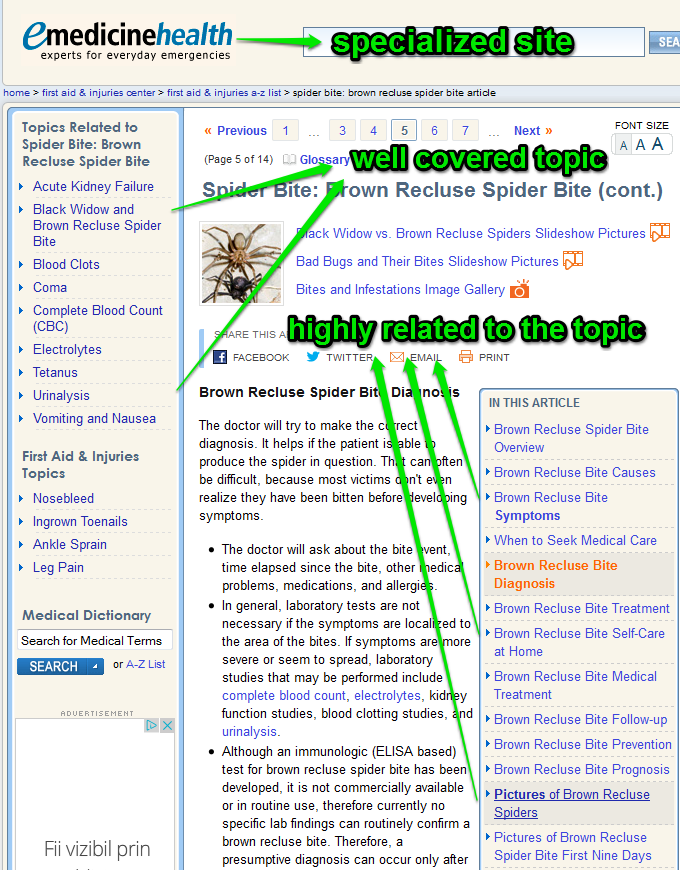
The second page was a short article, poorly-covered with a lot of general information about a lot of things.

And then we checked the number of links. If we were to compare the two sites, the LiveScience has lots of links, it is a big site.

If I had to choose, a link on EmedicineHealth would be more valuable than LiveScience.
Equality is not always the answer. Equity is.
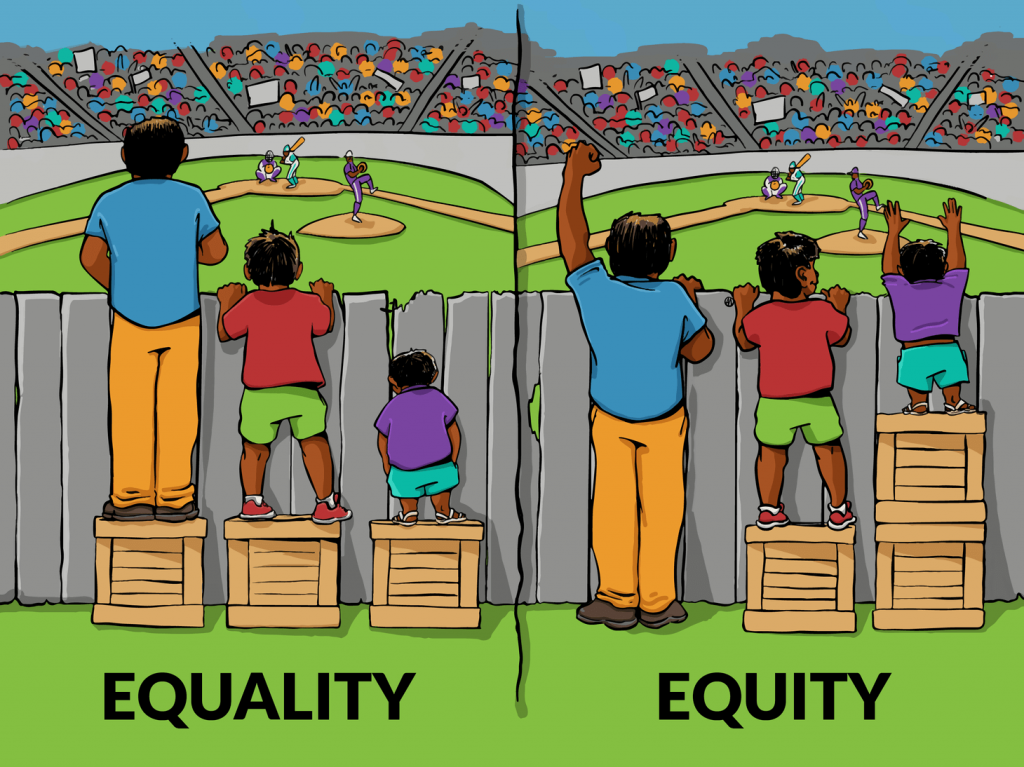
Source: culturalorganizing.org
Link equity (formerly named link juice) is an important part of off-page SEO since it passes value and authority from one page to another.
Let’s accept and embrace the fact that backlinks are not created equal and focus on those which are more “juicy” or equitable.
Some links are more equal than others.
8. Keyword Optimization Matters Most in SEO
Targeted keywords optimization is one step in all the SEO process that happens on-site. The first would have to be keyword research. You can do that through multiple alternatives. Keyword Planner from Google Adwords has been one of the most popular options for a long period of time, but since SEO evolved, lots of agencies have proposed lots of other tools.
Some other opportunities that we can find in Google are the autocomplete suggestions we can see when we start typing in the search bar for a specific query (as represented in the next screenshot). Or, review the list of searches related to autocomplete suggestions that we can find at the bottom of the first page.
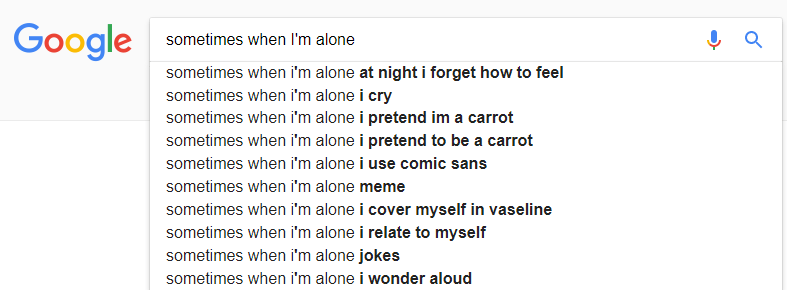
There is also the Keyword tool and Content Assistant which is a complete option that includes the keyword research, competitor spying for that keyword, keyword and content optimization.
All the keyword phrases we use in a content create a vocabulary and therefore give a context to the topic we’ve written about. Due to that, Google uses Latent Semantic Indexing (LSI) to understand if your content is related to a search query. In case you need guidance using keywords suggestions that take this algorithm into consideration, Content Assistance can give it to you in seconds. The tool uses the same algorithm for extracting keyword recommendation you could use in your content.
But keywords do not represent everything, context does. It just started to have a major impact on search results. And let’s not forget RankBrain, which helps Google process its search results through artificial intelligence. So Google will start to offer more personalized results based on each individual behavior. It goes through billions of pages and selects only the most relevant for particular queries.
Nowadays, as we mentioned several times, Google’s trying to optimize the page for the user. So if you’re trying to use specific words over and over again just to optimize for the search engines, it will only weaken your website. In the end, you might get penalized and suffer a great loss.
Taking into consideration the SEO process we talked about, keyword optimization is not the crucial SEO element or the most important one, but it is the first one. It is a dwarf among giants. There are arguably even more relevant aspects. At the moment, we can not point to a specific SEO element that is the most important one, but rather there is a handful of steps and aspects that create a synergy.
9. Artificial Social Shares Will Boost Your Rankings
We’ll start by saying that artificial or fake social shares are considered to be black hat social media techniques.
We talked before about social signals and you know by now that they are emerging as ranking factors as search engines try to understand our social interaction and behavior. In this manner, a page with lots of shares and links has the advantage to rank higher. But just like any abuse of guidelines, these tricks that fool the system are penalized.
That being the case, Facebook says that buying fake likes, shares will only hurt you; it might get harder for those who want to advertise, too. Not once did it happen for Facebook to suspend advertising accounts. And it’s not so easy to reactivate such an account.
| Pages with artificially inflated like counts are harming themselves, making it harder and more expensive to reach the people they care about most. | |
Facebook adds that they value real connection and support strong relationships created through the platform.
| We have a strong incentive to aggressively go after the bad actors behind fake likes because businesses and people who use our platform want real connections and results. | |
Experts value the power of social signals but only used for the right reasons, not for inflating with artificial shares and likes that pollute the social platform.
| Social media is a set of modern communications channels that can be used to transmit “content” and communications to an audience. As such, it can be used, in this context, to publicize “content” and news so that more people hear about you and then link to you. And those links can help your rankings. | |
| Samuel Scott | |
| Marketing speaker and tech contrarian / @samueljscott | |
The bottom line is artificial social shares don’t help in keyword ranking. In the best case scenario, you should call yourself lucky if your account isn’t suspended. Facebook is using AI to penalize spammy websites in its News Feed.
10. Keyword Density Should Be at Least 2% to Increase Your Rankings
Keywords, in all its forms for SEO, seems to be a hotly contested topic.
At this point, I barely have strength left to argue. It starts to get funnier or is it rather me feeling nervous-funny.
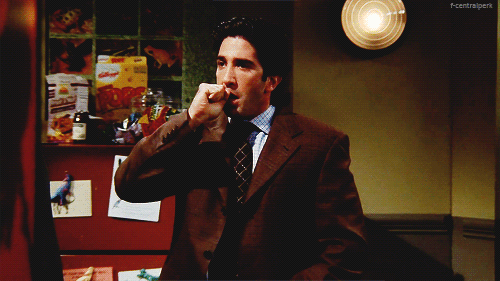
The never-ending talk about keyword density that should be 10%, 4,5% or 7 %. We’re starting to ask ourselves if is so hard to be natural these days?!

It’s ironic, you’re asking “What would the algorithm think about this?” and the algorithm is asking, “What would a real human think about this?”
During a Google Webmaster Central office-hours hangout, last year, John Mueller said that the focus should be on the readability and not on the keyword density.
| We expect content to be written naturally, so focusing on keyword density is not a good use of your time. Focusing too much on keyword density makes it look like your content is unnatural. | |
| John Mueller | |
| Webmaster Trends Analyst at Google / @JohnMu | |
Keyword density might lead to keyword stuffing if you try and program everything like it is a machine.
| A lot of people think there’s one recipe and you can follow it like baking cookies. And if you follow it to the letter, you’ll rank number one. That’s not the way it works. | |
| Matt Cutts | |
| Former head of the webspam team at Google / @mattcutts | |
That’s not how the search engines work. Google will recognize the pattern.
The sad part is that we are in 2018 and we’re still hearing questions such as “what is the ideal keyword density percentage to improve rankings in Google in 2018?” (*facepalm* and *heavy breathing*).
Then you go back to quality, the naturalness of things. So no, you should not focus on maintaining your keyword density a specific percentage to rank higher. There is no IDEAL % for keyword density. Rather have a vocabulary, semantics, a long copy to avoid keyword stuffing. In the end, be very careful not to have too much of one keyword.
11. A High Number of Links Is All You Need to Rank on the Top
The myth goes something like this: once you have so many links, you don’t really need anymore. And it should be enough for helping you rank higher. No numbers are thrown out (apparently it might differ from one industry to another), but it is really such a thing of having too many links that it doesn’t matter in terms of ranking if you get more?
In the ante-Penguin Era, a high number of links might be enough for ranking on top if you wanted to believe that.
Obviously, there is no such thing as too many links. Maybe for unnatural links, though. Because if you have too many unnatural links you might get penalized. But here we are talking about good links as ranking signals. Smart marketers and webmasters wouldn’t pursue this, because they know (spoiler alert: debunking a myth right now) links is not the only ranking factor and neither is the number of those links. The focus should be on content marketing, social activities, natural links, since we talked so much about them.
12. You Don’t Need an SEO Specialist; Anyone Can Do It
Whoever said SEO is something any IT guy can do, fooled you.
There is, indeed, technical SEO, which as the name says, requires some technical expertise. It is an SEO component, entirely something else. If you hear technical it doesn’t necessarily have to be IT. The job of an SEO expert is different from an IT expert; it requires wider knowledge on content, user behaviour, equity, semantics and context, and a lot more.
| Think of SEO this way: If a customer-focused content marketing program is the sandwich, then SEO is the mayonnaise. It touches nearly everything and enhances the overall flavor of the sandwich, but on its own, it’s not very appetizing. | |
| Lee Odden | |
| CEO at TopRank Marketing / @leeodden | |
Of course, you need the knowledge of an IT person that can handle some things better than an SEO pro. You can not give or expect from somebody experienced in IT to do the SEO duties and expect best practices and great results. Some things go hand in hand.
An IT professional can help you with issues such as website crawling (errors, XML sitemap, URL parameters, indexing errors), redirects, website audit (for internal links), loading page speed, some local SEO issues, and many more.
In the end, SEO isn’t something you can handle to an IT person, in case you want to rank and have a site and visitors.
13. SEO Is All About Rankings
Search engine optimization is the process for naturally placing the website in search results by the search engines. If we think from the on-site perspective, then the keywords used in context, the meta descriptions, the images selected for the content, the title are significant among all the on-site SEO elements.
Getting this straight, we need to understand that SEO, at this level, must answer to the user need and intent. That is the future: the user-intent-based content. Google’s moving the attention on user intent for more accurate and personalized results.
Relevant and well-optimized (not over-optimized) content remains a top ranking factor. Think of that this way: you are on the first page of Google and rank for a keyword you optimized your content for. You want the users to enter your website or not? If the answer is yes and they will do so it means you optimized correctly your content, you have relevant meta description, title, URL. If on the contrary, the user doesn’t enter your website it means it’s not relevant, you optimized the content for the search engines, and that won’t last for long.
| My rule of thumb is: build a site for a user, not a spider. | |
| Dave Naylor | |
| Head of Search Marketing and Speaker at Bronco / @DaveNaylor | |
Lost are the days when over-optimization was doing all the job for ranking your content higher and higher ‘till it reached the sky, because sky is the limit. But no more!
Over-optimization for the sole purpose of ranking isn’t a technique approved by Google according to the Quality Guidelines.
| Google only loves you when everyone else loves you first. | |
| Wendy Piersall | |
| Blogger & author at wendypiersall.com / @emom | |
But for some other reason, if you have over-optimized content, you have a chance to clear your past and deoptimize it. At this stage, you have to evaluate your content and see if there is anything you can adjust, redirect or rewrite and re-optimize to fulfill the actual requirements for quality.
If you got it until here, I must congratulate you and ask you to debunk another SEO myth, and tell the truth, that SEO is not all about rankings, but rather quality, natural language, context and earning links (named just a few, because we could keep it like this all night).
Conclusion
13 is an unlucky number, not to mention when it is placed near SEO myths. The internet is full of them, and people follow them blindfoldedly. You decide what is best for your business and what SEO strategies to apply or not. Yet, we wanted to share and debunk with you the most common SEO myths, the ones that we are constantly asked about.
In the online marketing world, there will always be tons of detours, easy fixes, or “a complete guide to SEO and conversion rate optimization” that will increase your search engine rankings on the spot. We’ve tried to cover some of the biggest SEO myths; yet, we know that there other highly debatable topics in the industry worth tackled, like voice search or guest blogging. Whenever we’ll feel the need, we’ll update this list and we hope we’ll get updates from your side as well.
We are always trying to provide you with valuable content and information in the SEO world, with facts that can be applied and aspects you should stay away from and never challenge Google or other search engines. These SEO myths are in the last category and we hope that this article was a helping hand. If you have some other SEO myths you want to share or discuss with us, feel free to write about them at the comments section below.
The post 13 SEO Myths That Will Probably Kill Your Ranks in 2020 appeared first on SEO Blog | cognitiveSEO Blog on SEO Tactics & Strategies.
13 SEO Myths That Will Probably Kill Your Ranks in 2020 posted first on http://nickpontemarketing.tumblr.com/

 Think that the Pilgrims ate turkey and pumpkin pie at the first Thanksgiving? Here's the real story based on an awesome holiday content marketing campaign. Includes 5 actionable tactics.
Think that the Pilgrims ate turkey and pumpkin pie at the first Thanksgiving? Here's the real story based on an awesome holiday content marketing campaign. Includes 5 actionable tactics.