Owning a Google MyBusiness page can be a great way to get your business listed multiple times on Google. It is an essential asset for any local business owner, but sometimes it can get confusing.
If you’re the only business in town, you’re always going to show up first. However, if there are hundreds of similar businesses nearby, it can get quite frustrating, especially if you’re new in the game.

Some people pay marketing agencies a lot of money to get their listings to the top. What they don’t know is that companies often times can’t do much for a listing other than using unorthodox techniques which can lead to future problems, like hard suspension (which means you’ll lose everything, including photos and reviews).
Whether you do things yourself or ask an agency to do them for you, make sure your read this list of do’s and don’ts to make sure your listing is safe.
- Listing Information Dos & Don’ts
- Reviews, Questions and Answers Dos & Don’ts
- Photos and Videos Dos & Don’ts
- Google+ Dos & Don’ts
- NAPW (Name, Address, Phone, Website) Dos & Don’ts
1. Listing Information
The information you provide is the most important thing. It’s often the client’s first contact with your business and most of time time people are looking for basic information, such as your phone number, address/location or opening and closing hours.
Therefore, you should make sure you spend enough time crafting this section.
Dos:
Add accurate information: The first step is to have a Google My Business listing, of course. If you don’t have one, head on to https://www.google.com/business/ and get one.
Sometimes, the listings might already be there, so make sure you do a search on Google maps for your business. If it’s already there, you can claim it.
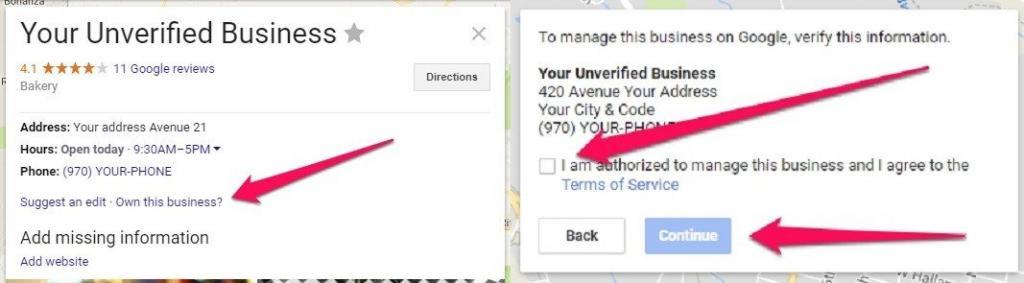
After you create your business, Google will ask you to edit important information, such as Name, Address, Phone number, Website, Working hours, Categories and many more.
One of they key criteria for ranking business listings is relevancy. This relevancy is represented partially by the information found in the listing, so make sure you fill out everything correctly!
Add main keyword in your title: The title is very important and it should always contain the name of your business. However, it’s also a good idea to add some main, very important keywords in your title, such as the main service and the location.
For example, if my business were simply called Arcadia LTD and it were in the hotel industry, I would put the title like this: “Arcadia: Hotel & Restaurant in London”
Verify your listing: An unverified listing is like buying a car without any documents. Not only that you risk someone taking it away from you, but you will also not be able to edit certain sections of the business.
However, getting your listing verified is pretty easy. Google will ask you to do it. Just look for the “Get your page verified” message. It should pop-up at the top of the screen, or near the name of your business.
After you verify it, you should see the representative shield icon near your listing name:
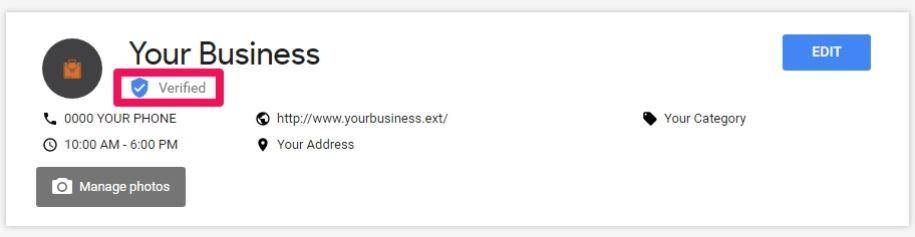
Don’ts:
Stuff only keywords in the title: Don’t take the advice above badly. If you have multiple keywords, just focus on the main one and keep the secondary ones for your website’s pages.
A good example of keyword stuffing which you should avoid is the following: “Arcadia: Hotel, Motel, Bed and Breakfast, B&B, Restaurant in London.”
Google doesn’t like that and will often hard suspend pages that do this, so avoid it.
List outdated information: I see this issue way too often. I search for a location on Google to find some information and I find the phone number, but it’s either out of order or nobody ever answers it. This is very frustrating!
It’s even worse when the brand has multiple locations with outdated information.
Although the phone number is the most common, imagine the frustration felt when Google MyBusiness says that a shop opens at 8 AM only to get there and find out that you have to wait for one more hour.
Google doesn’t want its users to end up having bad experiences from using its site, so that’s why it’s possible to suggest changes. However, do you really want other people to suggest changes on your schedule, or do you want to manage it yourself?
If you’re a marketing professional, prepare an e-mail to ask your clients if they have any unverified listings on Google. If they do, then they (or you) should manage them.
Create fake locations: In order to rank in multiple cities, companies that offer online services often create multiple listings. This goes against Google’s TOS (terms of service), unless you have a real physical location in those cities.
I mentioned above the frustration about a business’s hours being wrong, now imagine someone going there and not finding what they were looking for at all!
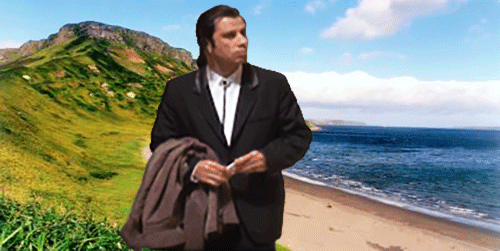
If you have a digital store or run a company from home, you can always just select the Service-area option from the edit address section. There you’ll be able to select locations that you serve. Make sure you uncheck the “I also serve customers at my business address” box. This will prevent people from knocking on your door.
2. Reviews, Questions and Answers
Reviews are a critical part of your MyBusiness listing success. Not only do they most probably affect a listing position, but it most definitely affects your potential clients’ opinion about the business.
Dos:
When managing your reviews, do the following things:
Ask friends and clients for reviews:
When you’re first starting, it’s pretty hard to get reviews. It could be because you don’t have many clients or it could be that you’re a beginner and you might take some wrong steps in your journey as an entrepreneur.

Either way, a surefire way to get some early reviews is to ask your friends and family to review your business. Your friends probably know something about your business, so they can say a thing or two.
Just make sure they’re not all leaving the reviews from the same computer. Google might think it’s only one person trying some sort of sketchy thing. Two or three accounts are fine though.
It’s almost guaranteed for customers to leave a review if their experience is bad. To compensate for that, try to get your happy customers to leave positive reviews. This can be achieved by asking them to do it once they make a purchase in your store or via e-mail, if it’s eCommerce. You can add incentives like discounts for the next purchase in the menu, if they leave a review.
Get renowned local guides to review your place: Local guides reviews have a lot more weight into Google’s and potential customers’ eyes. They are known for visiting and reviewing places and do this on a regular basis. The higher their Google Guide Level, the better.
Getting a high level local guide to review your business can help your listing get a boost.

But how do you find these local guides? Well, the best way is to become a guide yourself. You don’t necessarily have to take this as a business opportunity. I’m sure you often visit places, so just take a couple of pictures and say 2-3 phrases about that location.
Then, you can meet other guides at Local Guides Connect. It’s probably a bad idea to pay them to review you. Some might accept, but others might leave you a negative review instead. However, if you invite them to your restaurant to check it out or tell them about your business when you chat you’re most probably going to get a review.
Try to make some new friends.
Incentivise clients to share photos: Most of the time, people leave only short, text reviews. However, if you can get them to take a picture of the product or service they acquired, then they will probably write a little bit more.
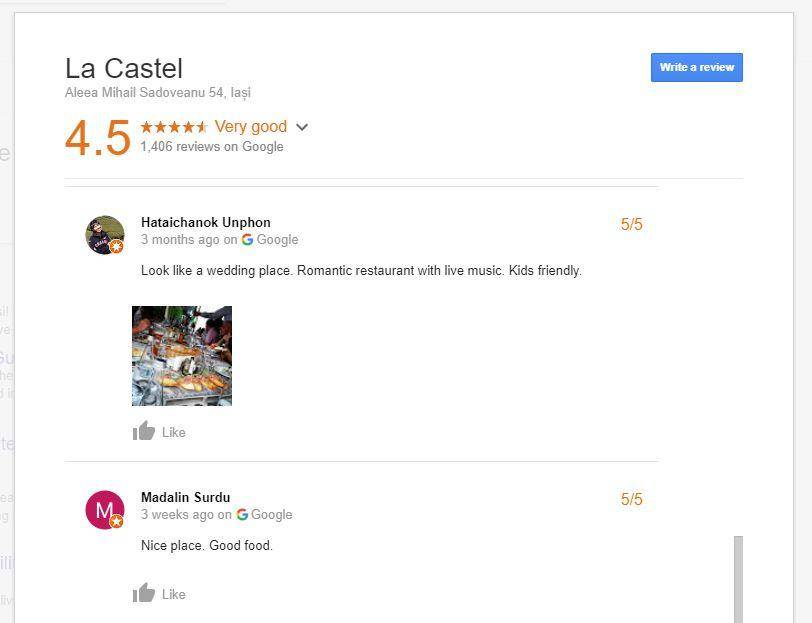
This is pretty common in restaurants, but nobody says you can’t ask your clients to review the new T-shirt they bought by publishing a photo with them wearing it.
The photos will also add to the MyBusiness photo collection. Keep in mind that people can also publish photos with bad reviews, such as flies in their soup or bad quality products!
Answer questions and reviews: So many people ignore their questions and reviews; it’s almost shocking! Not even big businesses with hundreds or thousands of reviews can afford to ignore these, especially the questions.
When someone reviews you positively, engaging with them through a reply will increase the chances of that customer returning.
Learn from your negative reviews: As for negative reviews, try and settle the issue first. Even if the customer decides to keep the rating 1 star, at least other people will be able to read your side of the story and make up their mind.
Negative reviews can be a great way of learning how customers act and what makes them angry. Try to avoid the same mistakes in the future.
Don’ts:
When managing your reviews, don’t do the following things:
Ignore clients or argue with them: Ignoring the reviews is a really bad thing. Even if the review is short, try to respond to it with at least a “Thanks!”.
Never ignore the negative reviews! Always answer them and try to turn that negative review into a happy customer. You can offer a discount for their purchase.
It’s a small price to pay because this will prove to other potential customers who are researching your business that you are active and care about your customers’ thoughts.
Add fake reviews: If you add fake reviews, you can either get dropped down from the results or even banned by Google.
However, there’s a third option. People will figure it out! Today, people’s BS detector is so advanced that they will smell the fake reviews, even if they have no experience with marketing.

This is even more dangerous, as they will most probably leave a review saying all other reviews are fake, which can greatly impact your business!
Also, keep in mind that people are more likely to leave a negative review than a positive one. You can create only so many accounts to keep reviewing your business 5 stars, but if your services aren’t up to the task, you’ll soon get outnumbered by the negative ones anyway.
Add negative reviews to competitors: If you’re that kind of person, there’s not much I can say. But I’ll say this. You’re wasting your time. You could invest it in making your business better instead.
You can also get into trouble if people find out. You’ll ruin your business’s reputation.
3. Photos and Videos
Photos and videos are a very important part of your listing. People often want to see where they are going, especially if it’s a restaurant or hotel. The photos can also help users figure out where your business is located.
Dos:
Put images in every category: When you create your listing, if you go into the Photos & Videos section, you’ll notice multiple tabs. Interior, Exterior, Products, Menu, Team, etc. Try to add some relevant photos in every category.
The Team section interests me the most. It shows transparency. Happy employees usually means happy customers, so let them know you treat your team well.
It’s easy to get photos done. Everyone has a smartphone these days.
Add videos: Videos are a great asset to your page. People will be able to make a better impression of the surroundings and events.
If you’re a store, you can always make a video showing the entrance. Maybe it’s a little bit hidden and not really into the view. Help them out. You can also add videos of products, even say a word or two about those products. Invite them to the store. People like to be told what to do!

Again… it’s easy to get videos done. Everyone has a smartphone these days.
Go crazy, you’re on Google’s servers: When you post images and videos on your website, you have to be careful and optimize them. They take up a lot of space and can make a website load very slow.
However, with Google MyBusiness you’re using the best servers on Planet Earth: Google’s servers. So go crazy. Smartphones these days have pretty good quality cameras. Upload your images as high definition as possible.
If Google has a problem with it, they will optimize them/resize them themselves.
Don’ts:
Add fake images: Don’t put images that aren’t really from your business. Don’t even put products from other sites. You can get into copyright issues and people will get suspicious if they find the same picture somewhere else.
If you sell Nike shoes, instead of copying the photo from Nike’s official website, go and take a couple of pictures of the pair in your store.
Post pictures of clients without approval: Many people tag themselves at your location. Some photos might show there, so you might think it’s ok to add others. However, it can be dangerous! Try to add photos of your location without clients there if you don’t have their approval!
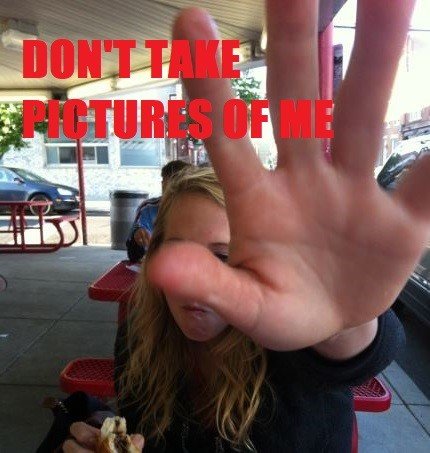
I’ll share a story: there was this guy speeding on a highway. The static camera got him, so he received a ticket at home about 2 weeks later. However, his wife received the ticket first. She didn’t have any problems with the ticket, but with the location of the car. Turns out that the husband had lied about where he was going and, apparently, in the passenger seat a very pretty blonde woman could be spotted. The woman filed for divorce so the man sued the police and won the trial for them ruining his life.
I consider the man ruined his own life, but if you don’t want to take any part in ruined marriages and get yourself in a hell of a lawsuit, you’d better not post any pictures with clients in them without their approval!
4. Google+
Whether you like it or not, Google+ is there and Google automatically creates an account for you when you sign up for Google MyBusiness. If you want a small advantage, try to use it.
Dos:
Regarding your Google+ Account, do the following things:
Keep the account active: Google likes Google+. Although it never got to get big, a lot of people know about it and use it without even knowing when they use any Google service.

Post from time to time on it to show Google that your Business page is active. Maybe follow some other active accounts and share some of their posts as well, if they are relevant. Treat it as a business social media profile.
Don’ts:
When managing your reviews, don’t do the following things:
Waste time creating unique posts: Google+ is a graveyard. Nobody really uses it. There are a few professionals that do, but probably for the sole purpose that not so many people do. They want silence.
Instead of creating really unique posts, you can simply reshare some of your posts from Facebook, Twitter, or even copy sections from your website and post them with a link back to your site.
This way you’ll save tons of time but still keep the account active.
5. NAPW (Name, Address, Phone, Website)
NAPW stands for Name, Address, Phone and Website. It’s commonly known as NAP, but I’ve seen it as NAPW somewhere and thought it was relevant to add the site there.
Dos:
List the information on your website: It’s a really good idea to have the same information that you have on your business listing on your website as well, especially the 3 things mentioned before (Name, Address, Phone).
You can add those in your footer as they don’t take up much space, but on your contact page you should also add your company’s real name, opening hours and other relevant information.
Build citations: Citations are sort of like backlinks, but for Google MyBusiness. Yeah, Google doesn’t necessarily need a backlink to figure out if you business is popular. In fact, if you’re curious to find out when your business is mentioned, you can try BrandMentions.
If you can find websites that list businesses, make sure to put this information there. Make it accurate. You could research the citations of your competition with the tool mentioned above.
Don’ts:
Be inconsistent: If your citations and info around the web aren’t consistent, Google will get confused. Don’t list some opening hours on Google MyBusiness, and other opening hours on your website.
Same thing goes with your citations. Make them consistent. If you have multiple locations, it’s fine, but make sure you also use the city name in your Google MyBusiness title so that Google can correctly differentiate between listings.
Conclusion:
Having your business at the top of Google Maps might take some time. This is normal for any new business. First, you’ll net noticed by the nearest people searching for you, but then your area will expand as you keep your customers satisfied.
Improving your listing is relatively simple. Don’t try any tricks. Just stick with the basic, common sense things, focus on improving your business, services and products and soon you’ll see your business at the top anyway.
Do you have a listing up and running for your business or your clients? What’s your experience with Google Mybusiness? Have you run into any issues? Leave a comment, maybe we or some other readers can help!
The post DO’s and DON’Ts on Google My Business | How to Get Your Listing to the Top appeared first on SEO Blog | cognitiveSEO Blog on SEO Tactics & Strategies.
DO’s and DON’Ts on Google My Business | How to Get Your Listing to the Top posted first on http://nickpontemarketing.tumblr.com/
No comments:
Post a Comment