To many people SEO seems like something really hard to do, which also takes a lot of time. While mostly that’s true, it’s also true that there are some small SEO actions you can perform that can have a big impact on your rankings.
In this post, we’ve gathered 21 things you can do to improve your SEO. Most of them are easy to implement, but we’re trying to focus more on the ratio between the effort and the results. So, if something seems harder to do, it will also have a greater impact.

I know this is a long post, but I want to challenge you to read through all of it and leave a comment at the bottom stating which recommendation you think has the best effort/results ratio. I’m really curious. Additionally, if you have other ideas, please share them with us.
- Fixing Crawlability & Indexability Issues
- Set Up Traffic Monitoring Tools & Analyze Your Data
- Optimize Your Titles, Headings, Content & Meta (Add Relevant Keywords)
- Claim Google My Business
- Target Less Competitive Keywords
- Write More Content
- Compress Images
- Take Advantage of Caching & Minification
- Claim Social Media Profiles
- Ask Customers for Reviews (Use Incentives)
- Optimize Internal Links & Adopt Internal Linking Practices
- Remove Unnecessary Plugins/Features
- Create Linkable Resources
- Understand User Intent & Optimize for It
- Perform A/B Testing
- Get an SSL Certificate & Move to HTTPS
- Look At What Your Competitors Are Doing & Do It Better!
- Get Mobile Friendly
- Use PPC & Advertise
- Avoid Over Optimizing
- Focus on Singular Call to Actions
1. Fixing Crawlability & Indexability Issues
Making sure that your website can be discovered and indexed by search engines is your main concern when it comes to SEO.
They say that “The best place to hide a dead body is on the 2nd page of Google”. That implies that something has been killed. Well, in this case, a website not being on Google at all basically implies that it never even existed. At least from and SEO point of view.
Fixing crawlability and indexation issues might be either really easy or really hard.
For the easy part, all you have to do is make sure you don’t block any important pages from being indexed through your robots.txt file or through any meta tags.
You can access your robots.txt file by visiting yoursite.com/robotxs.txt. If you don’t have a robots.txt file, you should have one. In the following example you can see that the file blocks access for WordPress’s admin URLs, but gives access to admin-ajax.php.
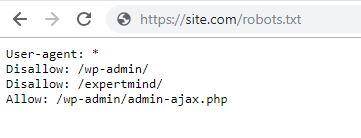
If you don’t want to block any URLs from being indexed, your file should contain the following:
User-agent: * Allow: /
You also want to make sure your pages can be found by search engines. The easiest way to do it is to submit a Sitemap. However, there’s a natural way through which pages get indexed: through links.
To discover websites and pages on the internet, search engines use software called crawlers. These crawlers access sites from one link to another to discover new pages. So make sure that when you post a new page, it’s somehow accessible from your homepage, either through the top menu, footer or through another article, at least.
For the hard part, your site might have different issues that prevent indexability, from server and PHP errors to duplicate content, bad hreflang implementation or automatic page generation. These can lead to big expenses in your crawl budget risking leaving important pages uncrawled (the search engine sometimes limits the number of pages it crawls on a site, so if unimportant pages get crawled first, there’s no room left for important ones).
Also, you might block individual pages using meta tags. These can be set from Plugins such as Yoast SEO. To find these, you have to visit a page and hit CTRL + U to see the source, then search for “noindex” without the brackets.
If you find something like this, it means your page won’t be cralwed and indexed:
<meta name="robots" content="noindex">
It’s hard to check manually, because you have to go through each page, so a tool like CognitiveSEO’s Site Audit will be helpful. It will also help you with any other crawlability and indexability issues, such as duplicate content and bad hreflang implementation.
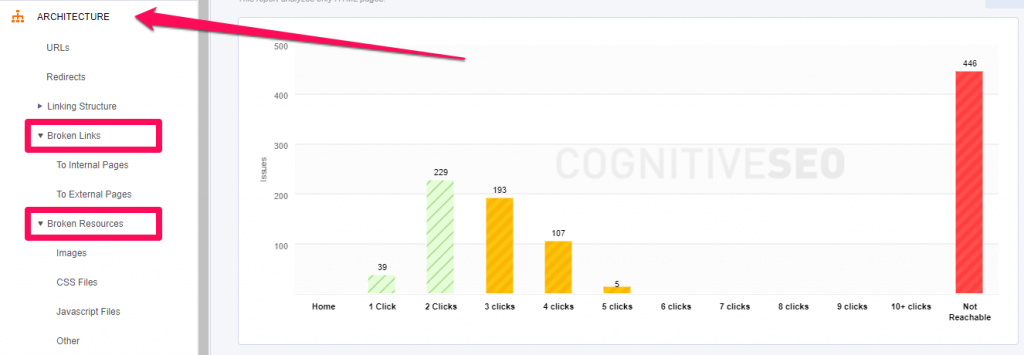
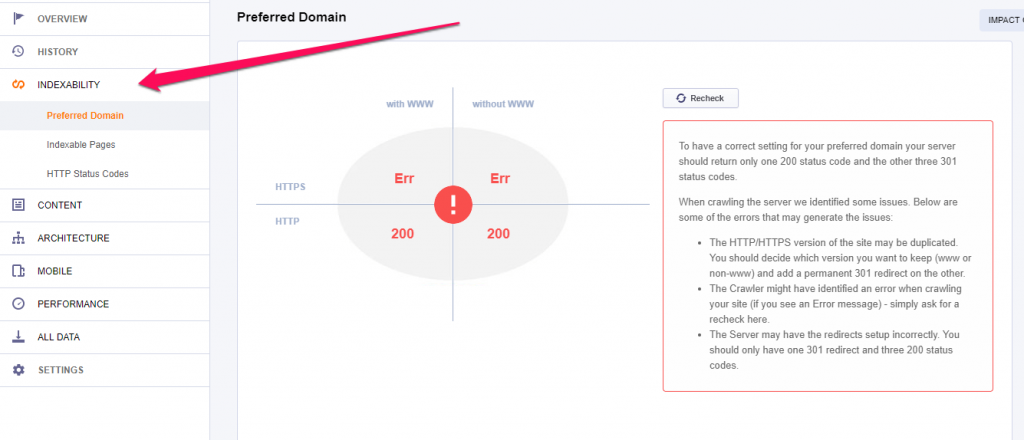
To put it more simply, you need to make sure that all your important pages get indexed by search engines. You can also do a search for “site:yoursite.com” in Google to see how many pages were indexed by the search engine.
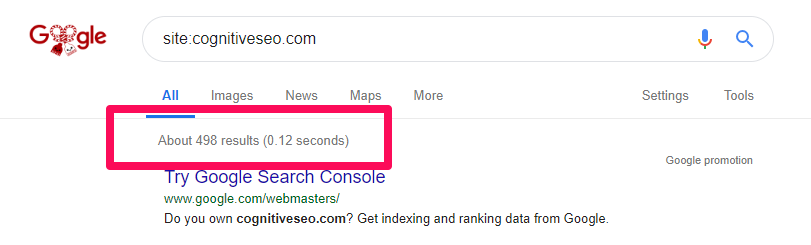
If you see a big discrepancy between the number of indexed results and the number of pages you think your site has, you probably have some sort of issue which is worth digging into.
2. Set Up Traffic Monitoring Tools & Analyze Your Data
Monitoring your site’s traffic and performance is one of the most important things when it comes to SEO.
By looking at this data you can figure what type of content works in your niche and what type of content doesn’t. You can find out things such as what articles provide the most traffic, which pages convert better and what visitors actually do when browsing your site.
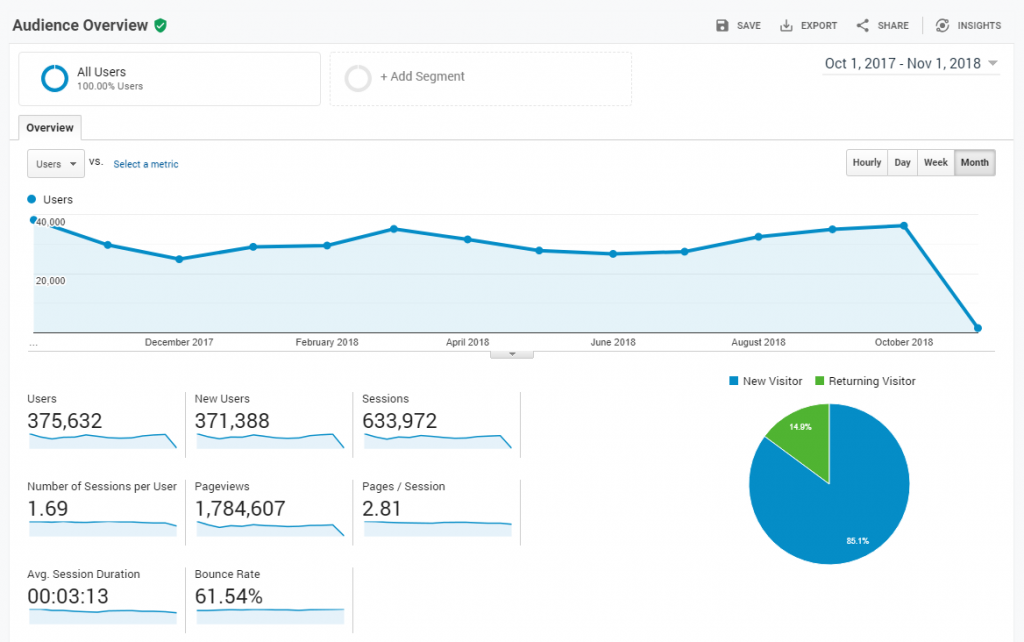
Although fancier tools, like Hotjar, are helpful for understanding how users interact with your site in terms of UX, much simpler tools such as Google Analytics and Google Search Console will do.
If you don’t have monitoring tools installed, install some ASAP. If you already have them installed but never visit them or analyze the data, start doing it.
The findings might surprise you!
3. Optimize Your Titles, Headings, Content & Meta (Add Relevant Keywords)
This is one of the mistakes I see very many people do! I’ve had SEO clients telling me they’ve worked with other specialists before only to see they’ve built hundreds of links without even optimizing the titles… and by that I literally mean not having the keywords in the titles tags!
The basics are very important! Do your keyword research and optimize your titles, headings, content and metas!
While creating a keyword rich title which is optimized for multiple phrases and also catchy to the eye might not be easy, make sure that you at least have the most important keywords in there!
If you’ve done Adwords before, you know that having the Keyword in the title towards the beginning is recommended. Why? Because that way people click more on them.
If you want to attack multiple keywords with a single page, you’ll have to optimize the title for multiple keywords and also take advantage of headings, bold text and content.
An easy way of increasing your chances is using the CognitiveSEO Keyword Tool to optimize your content for multiple keywords. Start with the most important and then add keywords in the order of importance.
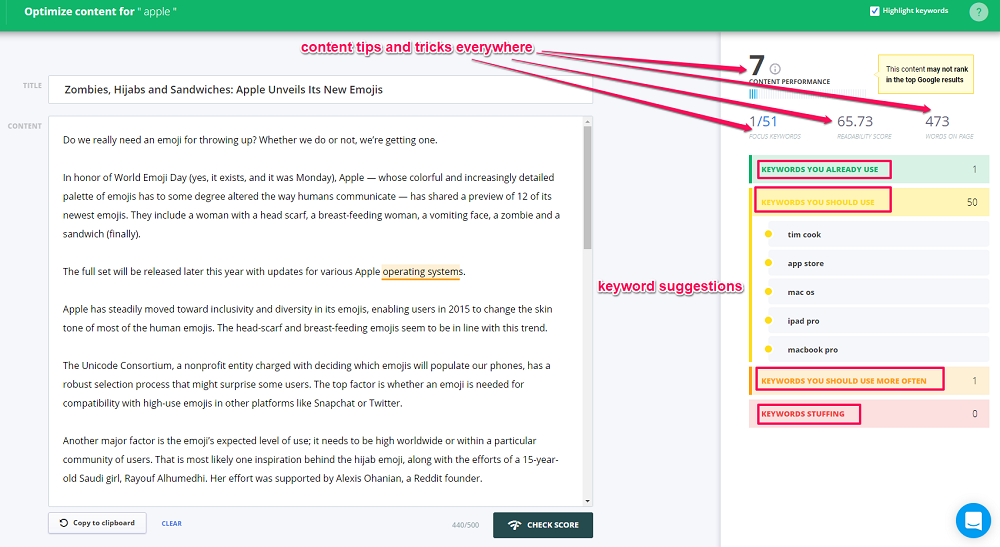
The meta description is also very important because it affects you CTR in the search engines. Make sure you also have important keywords there, because Google shows them in bold text and it makes your result stand out. Add a call to action as well, something like “Visit our website for details!”.
4. Claim Google My Business
If you’re a local business, having your listing secured is a must!
Not to say that creating a Google MyBusiness page is really easy. All you have to do is go to https://www.google.com/business/ and create an account. Then, follow the steps they show you.

It’s a great way of ranking your business multiple times on Google.
5. Target Less Competitive Keywords
Targeting the most competitive keywords is a good idea. Or at least that’s what market leaders such as Brian Dean suggest. Brian tried many things during his career as an SEO and learned through failure. Now he truly is an expert and an innovator in the field. He usually talks about long content and premium design. Which, if you reverse engineer him, he does. Quite well.
What Brian doesn’t state, however, is that he spends a lot of money to get things right and create that amazing content that he does.
He’s not a designer. He’s not very good with videos. He probably doesn’t edit his own HTML and CSS to make his web pages look so good. He also probably doesn’t promote his content all by his own (not sure about this one though).
On average, I’d say that his Ultimate Guides cost at least $1000 each to set up, with writing, editing, design and promotion. And if you add the videos, it’s probably more.
That’s not what most people (or clients) want to spend. Sure, you can do it all by yourself, but you might not know design or you might not be a good writer or you might have no idea on how to do outreach.
Also, Brian already posts once per month or so, so it will probably take you more than that to get it done all by yourself. And if you have no idea how to draw, edit or write, it will take you even longer to learn it.
The solution here is to start with less competitive keywords and build your way up. As your business grows, you’ll get more and more experience and you’ll have more capital to outsource different tasks that are out of your area of expertise (such as design) to professionals.
You can use the CognitiveSEO Keyword Tool to find out how competitive a keyword is. Usually, what’s over 60 is considered a pretty difficult keyword to rank for. However, you have a list of other keywords below. Look for ones with lower search volume (although keep the relevancy score high).
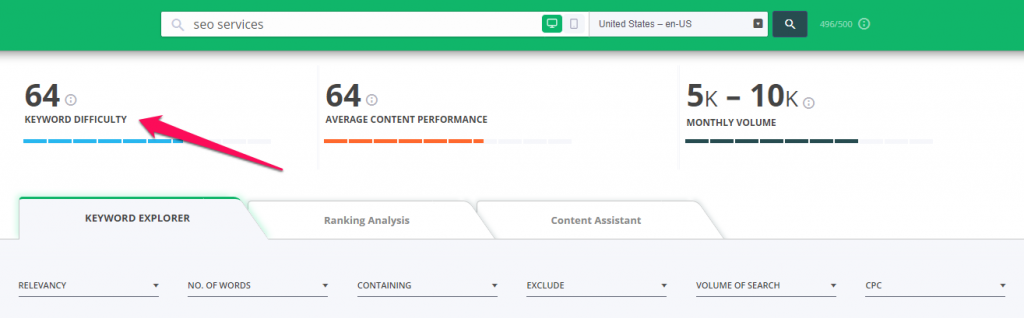
But if you have the money (or client budget) already, hell, go for it. Take the top keyword and make the best possible content using the best possible team. Just make sure it’s a profitable niche and that there will be ROI.
6. Write More Content
One simple way of improving your content is writing more content.
You’ll hear different opinions on this topic. Some say that people don’t have the patience to read through 2,000 words. While that might be true for click-bait posts on Social Media, it’s definitely not the case when someone’s trying to cure hemorrhoids.
The fact that longer content ranks better in search engines is pretty much accepted as true by most of the SEOs. New research backs this up.
So, if you have a content that doesn’t yet make it to the top, add more words to it and you might see an improvement.
However, just adding random content won’t help much. Make sure you cover adjacent topics to make your content as relevant as possible. You can always use the CognitiveSEO Content Assistant to help you cover the most relevant points regarding your topic.
You’ll also score bonus points for content freshness if you update your old content.
Another great way of increasing your SEO visibility is publishing more often. If you write 2 articles per month, you’ll cover two topics. If you write 4 you’ll cover 4 topics. It’s simple math.
7. Compress Images
Slow websites impact conversions and they also impact SEO. Google doesn’t want their users to wait very much for websites to load.
One of the leading causes of slow loading websites are images. It’s also a problem with a very simple solution.
Don’t upload big images. Generally, they should not exceed 100-200kb in size. You should also try to find the right size in pixels. There’s no point in loading a 2000×2000 pixels image if you’ll only display it 200×200 pixels on screen.
You can also use image compression plugins. You can find plenty on Google for different content management systems such as WordPress or Joomla. If you can’t find one, you can try using 3rd party tools such as TinyPNG (manual) or ShortPixel (can be automated with API).
If you’re a photographer, you’ll probably want your images to be HD. If this is the case, then one trick would be to create a separate link for your HD versions. If you still aren’t satisfied with the quality, then you’ll need a faster server, but also take into account that the user’s internet speed matters as well.
8. Take Advantage of Caching & Minification
Again, another simple fix that can make a big difference is taking advantage of caching.
Cache files are stored into your users’ browsers. When users access your site a second time, instead of downloading those files (such as images, css files and javascript files) the browser uses the stored ones to load the site faster.
Most of the time, it’s really easy to minify and compress files and to enable caching. You can do it with a plugin such as W3 Total Cache if you run on WordPress, but there are plugins for all kinds of CMS.
Sometimes, however, minifying and compressing css/javascript files might affect your site’s design and functionality, so make sure you test thoroughly if everything works fine.
9. Claim Social Media Profiles
Social Media profiles can also rank in Google, if they’re public pages. You can optimize them for slightly different keywords, but still keep your brand and main keywords somewhere in the title.
Different platforms are fit for different types of audience so choose wisely where you decide to invest most of your time and money.
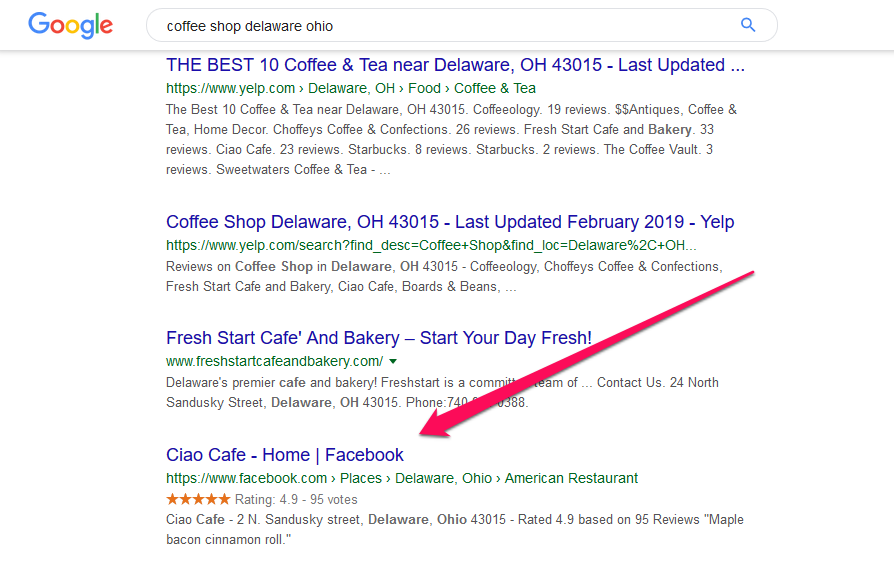
Either way, it’s a good idea to secure accounts on all of the popular platforms, just in case. You never know when you become an industry leader and someone else owns your page name on Facebook.
10. Ask Customers for Reviews (Use Incentives)
If you want your Google MyBusiness page to be at the top, you’ll need good reviews.
But how can you get them?
Sometimes, it’s as simple as asking them to. However, it’s a good idea to ask them on the spot and see them leave the review on their mobile device. If Google tracks their location, it will see that the review is genuine and that the person actually visited the business.

Other times it’s not that easy and you might have to incentivize them. You can ask them for a review through an e-mail after a week or so of purchasing an item. You can offer a discount for their next purchase if they offer the review.
Note that there’s a higher change of users leaving negative reviews than positive ones, so you always have to try to get happy users to write about you.
11. Optimize Internal Links & Adopt Internal Linking Practices
Internal linking is very important for both crawling and indexing as well as keyword optimization.
First you have to take care of your navigation. Do you use the proper anchor texts when linking to important pages from your navigation?
For example, on our site we use the most searched for keywords to link to our most important pages (because we want to rank for those keywords).
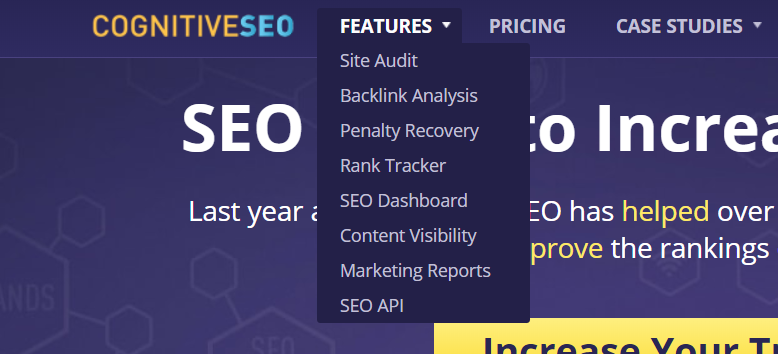
We also link to other very important resources on our site, such as the case studies we’ve worked on and published over the years. This shows search engines that those pages are highly important, since we’ve made them accessible directly from our top menu.
Then make sure you link between articles and pages when relevant. I’ve done this plenty of times throughout this article. It’s a good idea to also make a habit and edit old articles and link from them to the newly published ones (hopefully, Cornelia does this from time to time as I don’t have access to modify already published articles #theydonttrustme).
You can always use the cognitiveSEO Site Audit to better understand your site’s internal linking structure.
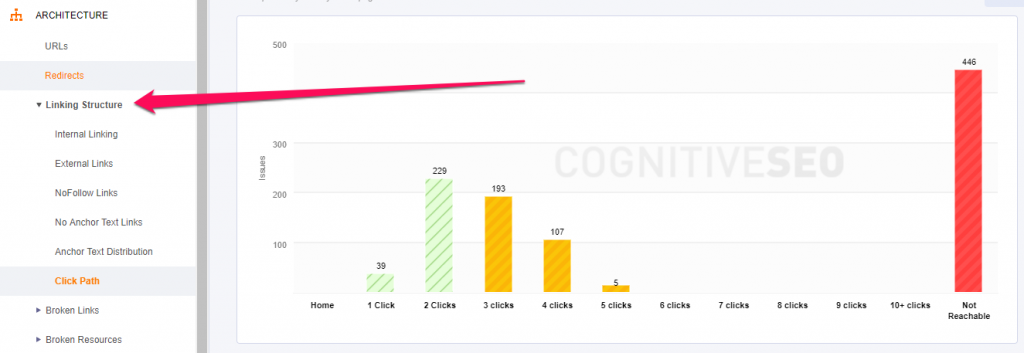
Another interesting practice is to link internally to random pages from your 404 pages. This works very well for big sites which often have 404 issues.
Don’t overdo this. Although Gary Illiyes said you can overoptimize this without a direct hit/penalty on SEO, it might affect the user experience which eventually leads to problems.
12. Remove Unnecessary Plugins/Features
Don’t add things that you don’t really need on your website.
A good example of a feature many webmasters think they need are sliders. Sliders kill conversions and they also make your site a lot slower, because most of them load the necessary JS files on all the pages of the site, while the slider probably runs only on the homepage.
Also, if you’ve decided you don’t longer need a feature, make sure you also uninstall that plugin/extension. Don’t just deactivate it. You should also check and clean your database from time to time of unnecessary tables and entries, but make sure you backup everything before you make any modifications.
13. Create Linkable Resources
When you create content, your first thought is probably to rank for that keyword. So you try to optimize the content for keywords and probably write more content, as I’ve already told you before in this article.
However, it’s known that you can’t really rank high without links. It’s also known that trying to hack your way into links is a risky thing and can get you into trouble.
So what’s a really good way to get natural backlinks? The secret is to rank for link worthy topics. A good example are studies.
Actually, I have an example right in this article:
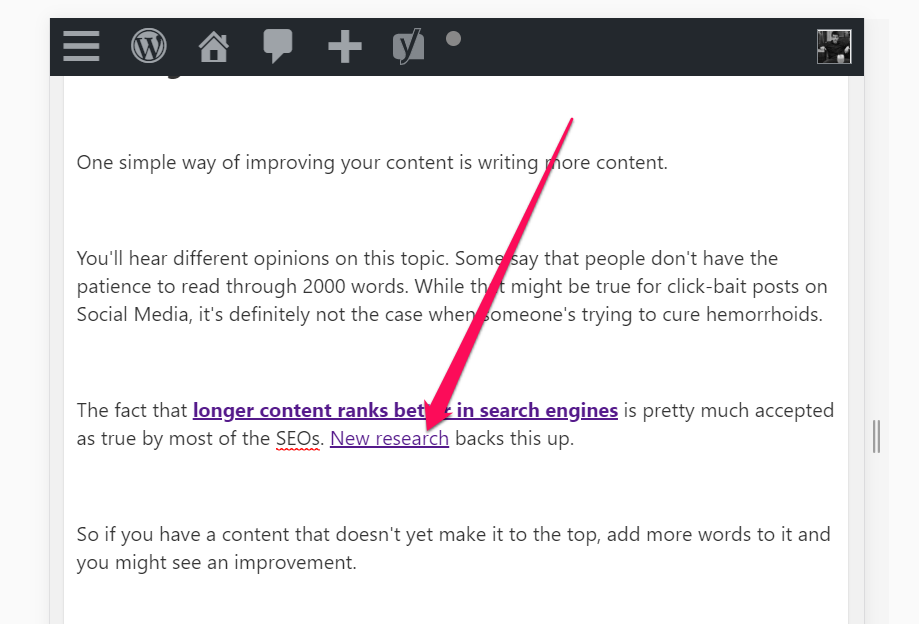
If you use the CognitiveSEO Site Explorer, you can see that websites in industries where people are interested in studies and statistics take advantage of this.
For example, I’ve searched for Alcohol Statistics and added the domains that ranked first into the site explorer. To no surprise, those very studies that ranked there were the top linked pages on that domain:
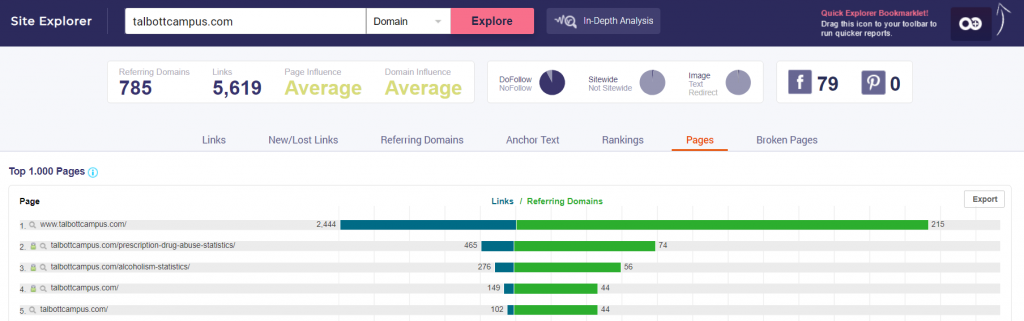
It’s not a foolproof method so you’ll have to get creative. You can use tools like BuzzSumo to find out what’s actually popular at this point in your field/niche. You need to find the gap or outrank the other sites in order for this to work (but hey, we’re SEOs, aren’t we?)
We’ve used this technique for CognitiveSEO as well. We knew that people kept searching whether “social signals influence SEO”. We also knew most people needed a resource to link to. We also know they wanted it to be credible and that they like numbers. Big numbers. Like 23 million shares. So we analyzed 23 million shares and created this study about social signals and how they affect SEO.
And guess what? It’s in the top 10 most shared resources on our site, among with the homepage, Site Explorer and Blog page. The difference is that this page is rather new compared to the other most linked to pages on our domain.
14. Understand User Intent & Optimize for It
One thing that many webmasters seem to ignore is user intent. Although this might sound like some advanced technique that only the pros do well, the truth is it’s something rather basic.
How many times have you heard that you must “know your audience”? Probably plenty of times. Well, you also have to know what your user is looking for.
For example, if you’re trying to book hotel rooms, you might have your Book Now button pretty high. However, do you think that your users will try to book the room as soon as they land on the page? Probably not.
They will first want to see some pictures, probably the price and then other customer reviews before they decide on booking.
You have to take these things into account when creating the flow of your page. If on a mobile device the first thing they see is a big Book Now button and then a bunch of keyword rich content, they might leave the page because they were actually looking to see some photos of the room first.
Note that what I’ve said above was an example and it shouldn’t be taken for granted (although I’m pretty sure that’s the case 99% of the times). You should always test these things constantly to figure out what’s best for your website.
15. Perform A/B Testing
A/B Testing is a really good way of finding out what works and what doesn’t.
It’s something you should be constantly doing, but not as often as to jeopardize your profits too much.
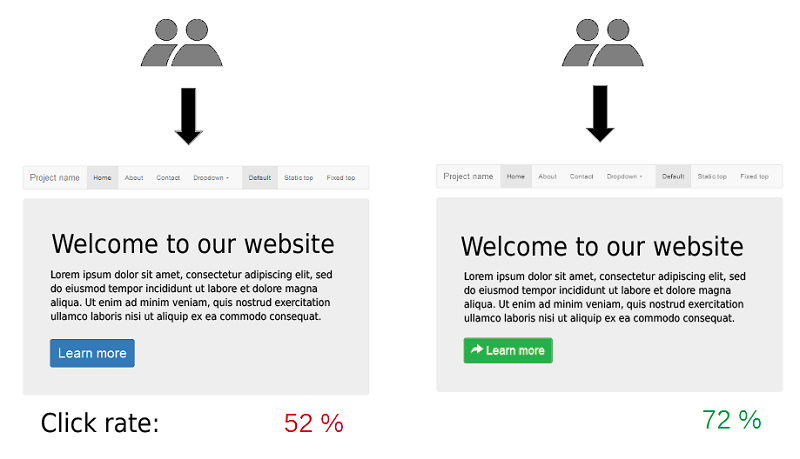
This is usually the best test for conversions rates. For example, a small change, as minor as switching the button color from green to red might account for a significant increase in click through rates.
However, you can also test with SEO, but it’s harder to isolate, because so many things can affect SEO at the same time, from Google updates to server issues.
However, it works very well with CTRs, which means it works well with titles and meta descriptions. You can test two variants, each for one week and see which one did best. For this though, you’ll have to rank in the top 3 positions, at least.
16. Get an SSL Certificate & Move to HTTPS
Warning: Merging from HTTP to HTTPS is risky. It’s a good idea to consult an expert before proceeding or at least check a good migration guide.
SSL certificates don’t have a big impact on your SEO but they can have an impact on trust. As the internet evolves, internet security becomes a bigger and bigger issue.
Important data circulate on the internet, from names, e-mails and phone numbers to much more sensitive information, such as health or credit card information.
If your site sends information from the server to the client or vice versa, be it only through a simple contact form, the connection should be secured.
When browsing your site, people want to see a green lock, not a red one or any warnings.
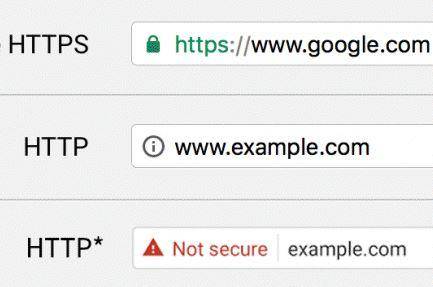
via netregistry.com.au
17. Look at What Your Competitors Are Doing & Do It Better!
One fail-proof way of ranking to the top is trying to do what your competitors are doing (the ones ranking at the top, of course).
In the InBound Link Analysis section of the CognitiveSEO Toolset, under the Compare tab, you can find a section called Common Domains.
If you select “at least 3 sites” you can get a list of domains that are linking to at least 3 sites in your analysis. The goal here is to identify domains that are linking to at least 2-3 of your competitors but not to your site.
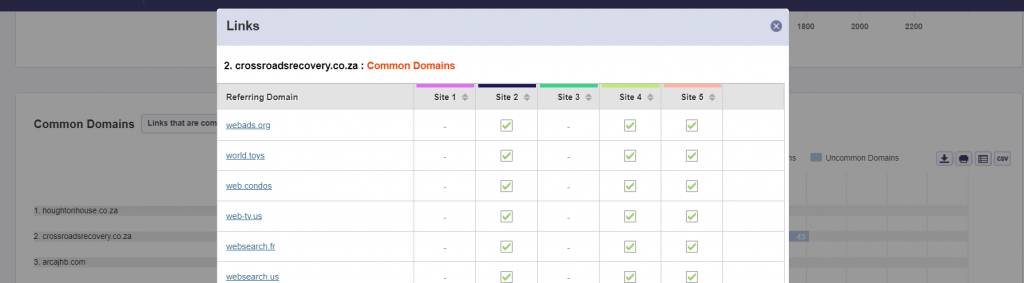
The theory here is that if those sites are already linking to your competitors, there’s a higher chance that they’ll also link to you as well, since they’re already interested in the subject.
However, you have to be careful not to build spammy links. Make sure you analyze your competitor’s link profile before you build the links. Anyway, it’s an opportunity that your competitors are already taking advantage of, which seems to work.
Also, this doesn’t only apply to links. Look at where they’re advertising, look at what they’re posting on social media and look at what their content looks like. Ideally, try to do everything better than them!
18. Get Mobile Friendly
Now this can be a big modification but I promise you, if your site isn’t displaying well on mobile platforms, you’re losing A LOT!
Sometimes, the modification might be as simple as installing a responsive website design. Changing themes on content management systems isn’t very difficult.
However, if your site was running on a separate mobile version before, you also have to take all the redirects into account in order to avoid losing traffic. Make sure you do this by the book and ask for a professional’s advice if this is the case.
19. Use PPC & Advertise
We all know that SEO takes time. It might take somewhere between 6 months to one full year to see any real results, especially when it comes to services and sales.
However, if by that time your business goes bankrupt, it won’t help much.

People always try to compare SEO to PPC but the truth is that they go well together. It helps you grow your business as you’re growing your organic search visibility and even when you’re at the top you can still use PPC to take up an extra spot in the search engine. Combine it with a top maps listing and you’re set!
20. Avoid Over Optimizing
Most of the things I’ve said in this article are pretty basic. So if you’re not doing any of that at all, start doing them. But don’t over-do it! If you try to overoptimize, you risk messing up things.
Don’t try to figure out the next big thing. If a couple of things work and show results, don’t try to abuse them. It might harm you on the long run.
This doesn’t mean you have to ignore any optimization tip or trick you hear. However, try to take a more ‘back to the basics’ approach and think long term.
You should still test new things, but one at a time.
21. Focus on Singular Call to Actions
Many people make the mistake of having too many offers on their site. You have to think very well what you want your user to do.
Do you want the user to enroll in an e-mail list? Then don’t show them ads. Do you want them to click on a button? Then don’t put an e-mail sign-up form in the sidebar.
If you have multiple offers in the same place, users might get confused or distracted and probably skip both.
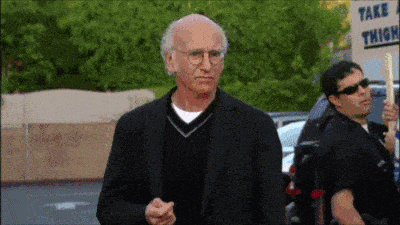
Ending note
Hopefully these tips will help you improve your SEO results quickly with minimal effort. Which technique from above do you think will be the most effective?
Also, what other techniques have you used that were easy to implement but had visible or even significant results? Share them with us in the comments section!
The post 21 Easy to Implement SEO Actions That Can Improve Your Rankings Big Time appeared first on SEO Blog | cognitiveSEO Blog on SEO Tactics & Strategies.
21 Easy to Implement SEO Actions That Can Improve Your Rankings Big Time posted first on http://nickpontemarketing.tumblr.com/
No comments:
Post a Comment