301 redirects are one of the core elements SEO experts use on a regular basis. They are very useful but they can also be very dangerous. You can fix broken links with them, but you can also create redirect loops which can affect indexability.
In order to really take advantage of 301 redirects, you have to know how to set them up properly but also the scenarios in which they are required. Last but not least, you have to know what to avoid when using 301 redirects to deal with a problem.

In this article, you will learn when you should use 301 redirects to take advantage of them for SEO purposes and how to avoid mistakes that can affect your rankings.
- What Is a 301 Redirect?
- Why Are 301’s So Important for SEO?
- When to Use 301 Redirects?
- How to Set Up 301 Redirects
- How Long Should You Keep a 301 Redirect?
- How NOT to Set 301 Redirects
- 301 Redirect vs. Canonical Tag
Warning: Playing with URLs and 301 redirects on a large scale can have massive negative impact on your site if done improperly. If you don’t feel 100% confident doing things yourself, it’s a better idea to get in touch with an SEO specialist that can approve and help with the modifications.
What Is a 301 Redirect?
Most people know what a 301 redirect is, but just in case, I feel the need to define it.
301 is a status code. Status codes indicate whether an HTTP request was successful or not or; in other words, if a web page works or not. There are multiple status codes, some of which you already probably know. 500, for example, indicates a server error, while 404 indicates that a resource doesn’t exist. Status code 200 is the most common one but you probably see it less, because it indicates a successful request (you end up seeing the page instead of any status code, which is good).
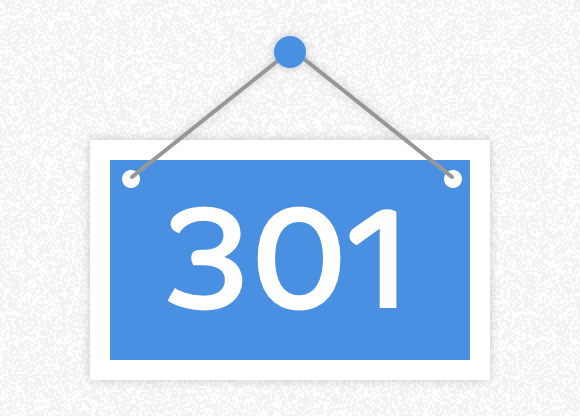
Source gomage.com
The 301 status code states that a web resource can be found at a new address. So, for example, if I have page A and I 301 redirect it to page B, if you access page A the browser will automatically take you to page B.
In other words, it’s like moving a page from one address to another.
Why Are 301’s So Important for SEO?
Search engines try to provide the best experience for their users, so they don’t want to display bad resources in their search results. A missing resource is definitely a bad experience for users.
Due to the way they work, it is inevitable that search engines don’t display some 404 pages in their results. The crawler finds new resources and brings them to the indexer. The indexer then indexes the page and it is only after that the ranking process begins.
Once a page was indexed, it gets displayed if you search for it. Also, from time to time, it gets recrawled. Google does this in order to discover if any modifications have been made to the page. However, a page can suddenly vanish. Maybe the owner deleted it, or maybe something bad happened to the server.
During that period between two crawls, a page can be indexed and ranked by Google, leading users to 404 pages.
At some point, Google will figure this out and it will not be pleased. It will eventually remove the 404 pages from the index, but if this issue keeps repeating, it might even view a website as less reliable, because it is wasting crawl budget.
But 404 pages don’t only affect Search Engines. It affects you! Your website, your business and your revenue. If users search for your pages, if they click on your links and these links return a 404, you’ve just lost a client.
Not only that, but if you’re the one creating the 404 pages (by accidentally deleting content, for example) you’re also going to lose a lot of link equity if those pages have backlinks pointing to them. 301 redirects can help channel that equity to a new location, so that your domain doesn’t lose authority.
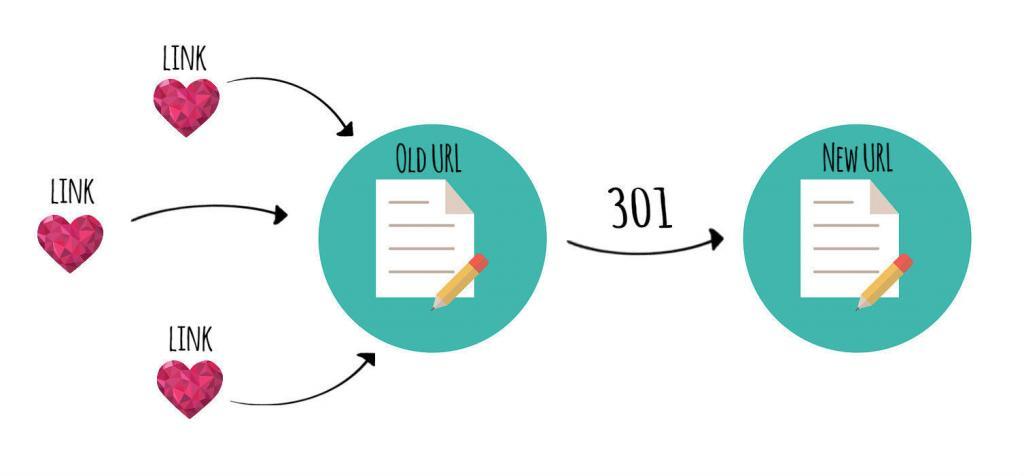
Of course, it is inevitable that at some point a site will have 404 errors. In fact, I can create a 404 error right now by linking to an nonexistent page. But that would be bad for me as well. I don’t want to link to 404 pages, because Google will then think that I lead users and search engines to missing resources.
You see, it’s not actually the broken page that matters, but the link that’s pointing to it. As I previously said in another article (and I’m going to quote myself now):
A page doesn’t really exist until another page links to it.
You can find if your site has 301 error issues by using the CognitiveSEO ToolSet. Use the Site Explorer and search for Broken Pages to find backlinks from other sites to your site that return a 404:
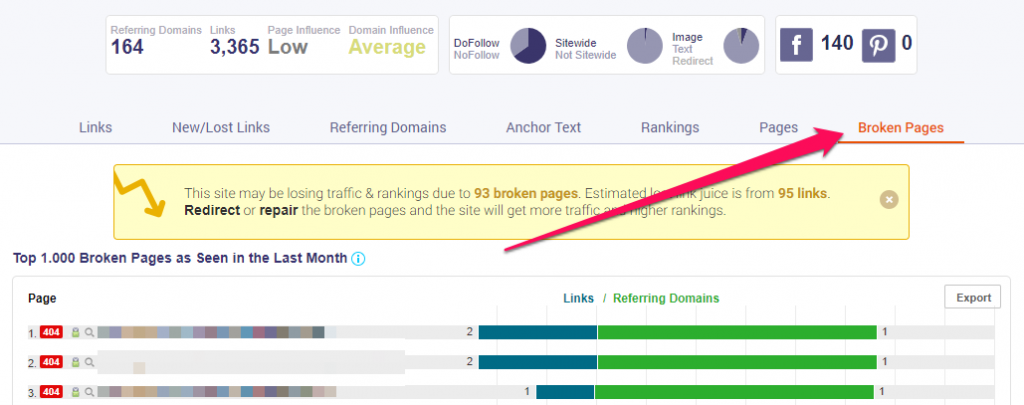
Use the Site Audit to find 404 issues within your own site. You can also view your entire set of 301s and check if they’re all good or pointing where they should.
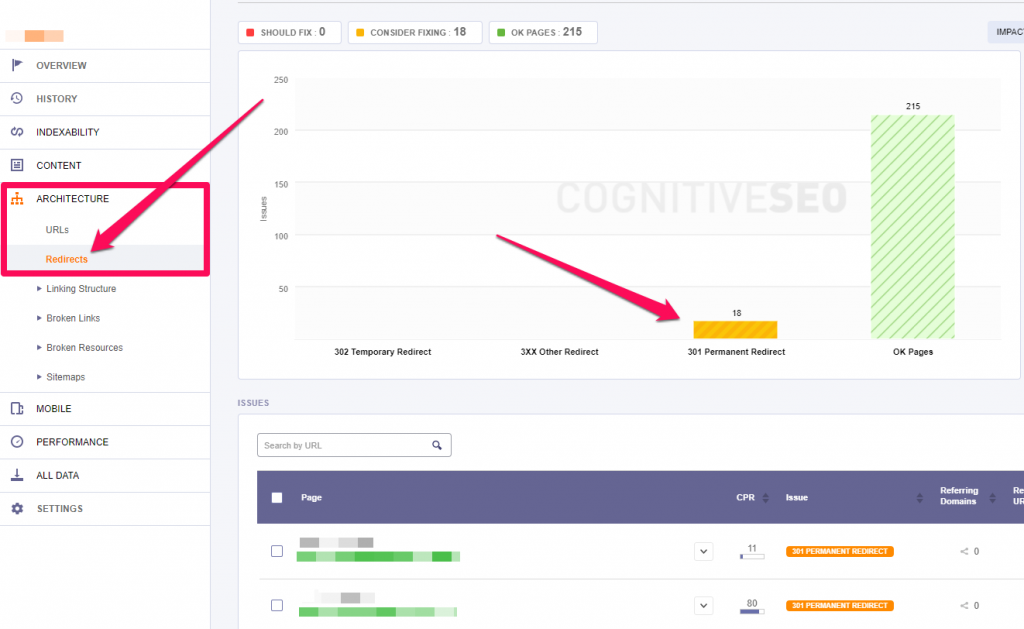
So, if you find that your site has other sites pointing to 404 pages, you can try to contact the owner to replace the URL or simply do a redirect yourself.
The 301 redirect’s main purpose: to minimize the existence or appearance of missing or broken resources.
When to Use 301 Redirects?
Now we could say that Google and other search engines love 301s, but that doesn’t mean that you should start redirecting everything. 301 redirects should be used with caution and only in specific and necessary cases, as messing things up can have devastating outcomes.
If you don’t find yourself in one of these situations, then you probably shouldn’t be playing with 301s.
1. Right After You Create Your Website
When you launch a new website, one of the first things you should do is redirect all the domains to the preferred version.
There are 4 main versions of your site:
- http://yoursite.com
- http://www.yoursite.com
- https://yoursite.com
- https://www.yoursite.com
Naturally, in 2019 you’ll want to have SSL. This will probably be default sometime in the future, who knows. In general, it doesn’t matter if your site is www or non-www but you can go with www just to make sure (helpful for something related to CDNs, images and cookies if your site gets bigger in the future).
In any case, let’s get back on track and state where 301s come in:
Every other version of your site should 301 redirect to the preferred version and it’s also preferable if the redirect is a 1 step process.
So if my preferred version is https://www.yoursite.com, I don’t want http://yoursite.com to redirect first to https://yoursite.com and then to https://www.yoursite.com, but directly to https://www.yoursite.com.
You can easily check this by running a Site Audit in the CognitiveSEO Toolset:

2. When You Move to HTTPS
Many websites still run on HTTP connections. This is risky, especially when dealing with personal data. For example, even a small contact form on your contact page could be susceptible to GDPR infringement if it’s not secure, since the data could be intercepted by 3rd parties.
If you’re planning to move from HTTP to HTTPS, you have to be very careful. I repeat: You have to be very careful.
This can have devastating negative effects if the transition isn’t done properly. By properly, I mean setting up 301 redirects from each HTTP URL to its HTTPS conterpart.
You can check this step by step http to https migration guide if you want to make sure you get everything right.
3. When You Have Broken Pages
Broken pages and links are actually 404 pages. You should be constantly looking for these types of errors as they can appear at any time, for example, when someone misspells a URL.
Any link pointing from outside your site towards your site that reaches a 404 error should be dealt with. You can find broken links and pages using the CognitiveSEO Toolset, as mentioned above in the article.
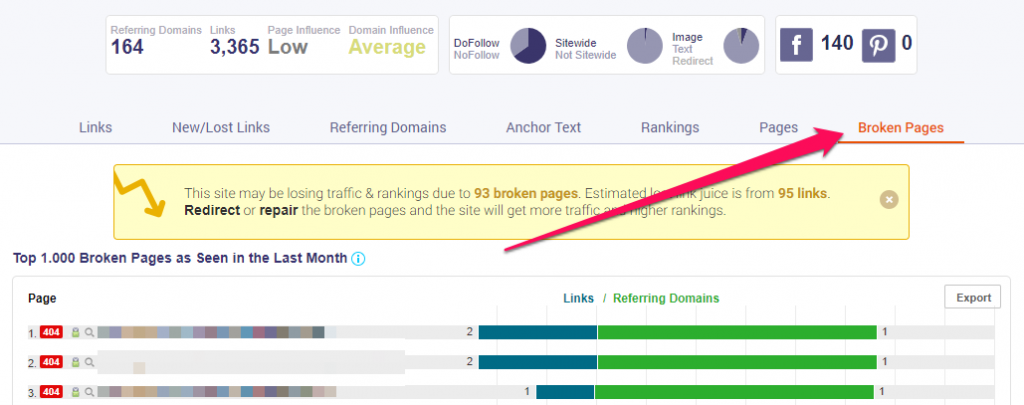
The best scenario is to contact the owner and ask them to fix the link. However, this is time consuming, sometimes inefficient and might even lead to them replacing the link altogether.
You can redirect those 404 links (broken pages) to the most relevant page on your site to fix these issues.
When it comes to internal broken links (links that are broken within your site), ideally you should change those instead of 301 redirecting them. 301 redirects pass link equity, but some of it gets lost during the process, so a direct link is always better.
4. When Deleting Content or Content Is No Longer Useful
Take this with a very very small grain of salt. Sometimes, you might actually want the resource to return a 404. For example, if someone links to some weird URL on your site and it looks like spam, it’s probably not a good idea to redirect that negative equity to one of your good pages.
Now this is debatable. Some would say that you should always redirect any broken link or resource. Everyone will agree that the best type of redirect is to the most relevant resource possible.
So, for example, if I have a blog about animals and I delete a page about dogs, I don’t just want to redirect it to the Homepage and definitely not want to redirect it to a page about cats.
The proper 301 redirect should always be towards the most relevant page on the website.
But what do you do in case you don’t have any relevant page? Well… the most commonly recommended thing is to redirect to the homepage. However, this comes with a problem:
By displaying a 404, you give the users an answer and also have the chance to show a call to action or at least make them laugh (via design). By redirecting to the homepage, you simply send the users somewhere they didn’t expect to land.

If the user’s intent was to read an article about a topic, he or she will be even more confused by ending up on the homepage of a site than landing on a 404.
So here, a 404 can be a lot more helpful, especially if you add a nice design to it and also a call to action. Here are a couple of examples, maybe even better than in the one above if you have a big website with a lot of 404s:
Sorry, the information you were looking for isn’t here (can be personalized) but:
- You can search for other topics here: (followed by a search bar)
- Here are some similar topics: (followed by some links)
It’s not such a big deal if your website has 404 errors here and there, but if it’s on a large scale or if they are pages that quality sites link to, then you should redirect them to the most relevant resource.
Also, keep this in mind:
It’s better to return a full 404 than a soft 404, which is a 404 looking page that hides a 200 status code under it.
Soft 404’s sound like a bit of a trickery to Google. On one hand you’re telling the user that the resource they’re looking for isn’t there, but on the other hand you’re telling Google that the page is OK.
5. Changing URLs for Any Reason
In SEO, it’s usually a good idea to never change the URL of a specific resource.
However, if you do need to change it, then you should always 301 redirect the old URL to the new URL. Popular CMS, such as WordPress, even do this automatically. If you change the URL, you can notice that the old one redirects to the new one.
When you change a URL, Google will have to first crawl it, then index it and rank it all over again. This can take time. Setting up a 301 redirect will tell Google that the page isn’t an entirely new page, but actually an old one that has just moved its address.
For example, you might have a very old website with some very old pages that used to have underlines in the URLs. As you know, dashes are now preferred, so you might want to change https://www.yoursite.com/this_page/ to https://www.yoursite.com/this-page/.
If you do it, make sure to 301 redirect from the old page to the new one.
6. When You Redesign / Overhaul a Website
Redesigning or improving a website on a large scale can often end up in deleted pages, moved or rewritten content.
If you’ve removed any pages during a redesign process, make sure you redirect those pages accordingly to the most relevant resource on your site.
Again, big changes on websites can always have negative SEO impacts if certain aspects are not taken into account.
If you’re in the process of redesigning your website or are thinking of doing it in the future, you can always check our website seo redesign checklist.
7. Fixing Duplicate Content Issues & Dynamic URL Issues
If you have a very big website, especially in the eCommerce field, you’re constantly dealing with duplicate content or dynamic URL issues.
For example, if you have big a set of products both in red and yellow, the use of dynamic URLs might create duplicate or at least very similar content when filtering for either red or yellow.
301 redirects can help with this in certain scenarios, but you can also use Canonical Tags. You can read more details about canonical tags towards the end of this article.
You can check if you have duplicate or similar content issues using the CognitiveSEO Site Audit:

Recommendations regarding this issue can vary from one scenario to another. Due to the fact that this usually also happens on a large scale, with thousands of pages, it’s always better to contact an SEO specialist before making any modifications.
However, if you do have multiple URLs that are almost identical, you can redirect them accordingly to a final version. This can potentially strengthen that page, as it won’t be cannibalized and the link equity from different links, if any, will be sent to that page.
8. Rebranding & Merging Domains
Are you planning to change your domain? Do you have two brand websites and would like to combine them? Then 301 is the way to go.

But don’t make the mistake to just set a simple 301 from one domain to another. Each and every URL must redirect to its new location on the new domain.
Ok, now that we’ve covered the most common and important cases when you should take advantage of 301 redirects, let’s get into how exactly you can set up correct redirects from one URL to another and even from one domain to another.
How to Set Up 301 Redirects
Setting up 301 redirects is actually simple. That is… if you don’t have to set thousands. You can set them up in different ways:
Via Plugins: Setting up redirects via CMS plugins is pretty easy. You can use any redirection plugin / extension / module. Usually, there are two fields, the one with the current URL and the one with the desired URL.
Via .htaccess: Setting up 301 redirects can be done via the .htaccess file on your server.
If you want to redirect from one URL to another, it’s pretty simple. You just have to add:
Redirect 301 /old-URL/ /new-URL/
You can read more on .htaccess redirections here.
Via cPanel: A cPanel redirect can also be used and it’s pretty easy to do on a small scale.
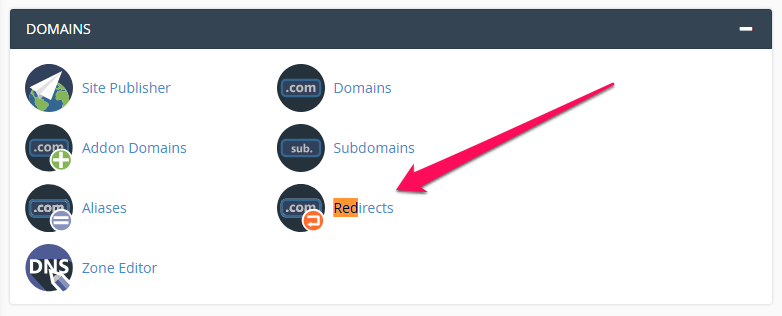
Via Domain Level Redirect: Last but not least, you can set up a domain level redirect from your domain registrar dashboard. This is a good way to redirect especially if you’re merging from one domain to another.
Set two redirect records, one with the host www and another with the host @ each pointing to the new domain and make sure to add a backslash at the end of the domain. S,o if I were to redirect cognitiveseo.com to brandmentions.com, it would look something like this.
Type > Host > Value
Redirect Record > www > brandmentions.com/
Redirect Record > @ > brandmentions.com/
This will redirect all pages to their new counterparts (for example, it will not only redirect cognitiveseo.com to brandmentions.com but also cognitiveseo.com/page to brandmentions.com/page).
How Long Should You Keep a 301 Redirect?
This is actually the question which led us to writing this article:
“When you are moving site or content and make proper 301 redirects (one to one), what is the safe period after which we can consider all possible page juice is passed to new pages and Google deleted it from its index and it’s safe to permanently kill redirects?”
The answer is pretty straight forward:
It is never safe to remove 301 redirects. The best case scenario is keeping them running FOREVER.
Sounds like an evil request, but you’ve heard me right! You have to keep doing it for eternity. Why? Well, really, it depends. But it’s just safer if you never remove the redirects.
If it’s just a page with no backlinks and no traffic, you can simply check if the new URL has been indexed and the old URL has been deindexed. You could then remove the 301, as it’s no longer needed. However, if your page does have backlinks (even internal links within your own site), then removing the 301 will result in a 404.
It’s always better to keep them, as long as they don’t create any technical issues with the server, which they shouldn’t.
How NOT to Set 301 Redirects
There are also some things that you must make sure you don’t do when working with redirects!

The worst thing you can do when working with 301 redirects is to create a redirect loop.
Or, you might have seen it before in the form of “This website redirected too many times”. A redirect loop is when Page A redirects to Page B and then Page B redirects back to Page A. I hope you can understand why Google would get frustrated.
It’s also recommended not to do multiple or chain redirects. You can have 2 or 3 if needed, but Google won’t usually follow more than 4 redirects.
Google tries to crawl the web as efficiently as possible. Each site gets a certain ‘crawl budget’. If you waste that on abandoned chain redirects or redirect loops, you can end up having less for other important pages.
So, instead of having:
Page A > 301 > Page B > 301 > Page C > 301 > Page D
You should have:
Page A > 301 > Page D
Page B > 301 > Page D
Page C > 301 > Page D
Also, when you’re trying to fix broken pages, don’t just redirect everything to the homepage. It won’t necessarily do any harm, but you can maximize effectiveness if you redirect each page to something relevant.
301 Redirect vs. Canonical Tag
People often get confused by canonical tags and 301 redirects because they are sort of similar. So, which one should you use and when?
The canonical tag’s purpose is to tell search engines which page to display without redirecting users to that page.
So, by using a rel=”canonical” tag, Google will see Page A but it will display Page B in the search engines, but when users access Page A (via the site navigation menu or direct URL) they will still see Page A.
Generally, it is better to use 301 redirects when dealing with missing or old content, but it’s probably a better idea to use canonical tags when dealing with dynamic URLs caused duplicate content.
Going back to the example I previously gave (a big set of products both in red and yellow) using a canonical tag can help you let the users browse the site disturbed, while telling the search engines which version of the page to display.
Please note that if your pages have searches for both Yellow and Red color, you should keep both the pages indexed. However, if the users only search for the product and never search for colors, then it’s a better idea not to cannibalize the results.
Please read this article about common canonical tag mistakes if you want to learn more about this topic.
Conclusion
301 redirects can be both very helpful and deadly (if used the wrong way). Make sure you properly 301 redirect when encountering any of the cases mentioned above for the best SEO outcomes.
Important things to remember:
- Don’t create redirect loops
- Always try to redirect to the most relevant page
- Try to fix as many broken pages & links as possible
- Sometimes, canonical tags are a better option
Have you ever used 301 redirects to fix SEO issues? How did that go for you or your client? Let us know in the comments section! We’re really curious to find out.
The post Top Use Cases When to Use 301 Redirects & How to Properly Do It appeared first on SEO Blog | cognitiveSEO Blog on SEO Tactics & Strategies.
Top Use Cases When to Use 301 Redirects & How to Properly Do It posted first on http://nickpontemarketing.tumblr.com/
No comments:
Post a Comment